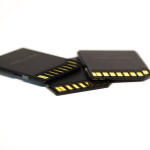Night Vision Security Camera Tips
Burglars often like to creep in the dark night in hopes of being undetected. This is precisely why night vision security cameras are so important. But keep in mind that the value of night vision cameras is directly connected to their effectiveness and performance. To employ the best night vision surveillance system, keep these things in mind.
- IP Power
Remember that all IR CCTV cameras have a quoted maximum range. For example, these can range from 5m to 50m or longer. This range is the absolute maximum, meaning at these extremes, your image quality will not be its best. Measuring how far you need to see and then adding a third of that is recommended. For example, if you need to see 30m, it may be advised to invest in a 40m camera.
On the other hand, you don’t want the IR to be too powerful either. Most CCTV cameras cannot adjust the IR brightness, thus, if a subject is too close to a camera designed for long ranges, it will simply look too bright and/or washed out.
- Wide Angle Lenses
IR LEDS are designed to brightly illuminate the center of an image, therefore, most of these cameras will not have a very wide angle of view. While this is not a common problem, some cameras will have varifocal lenses that can zoom out. With these, be aware that at the wide end of the zoom, the corners of your image will not be covered by night vision.
- Field Of View
For all security cameras, you want to be sure that the field of view is clear of obstructions, but this is especially important for IR CCTV cameras. If there is something like a branch or leaves in the frame, the LEDs will focus on these and they will be brightly lit. The rest of the image will be made darker in order to compensate, thus rendering the image is useless.
- Reflection For IR
In order for night vision cameras to work, IR needs something to reflect off of. When users point a camera into an empty field, they may be alarmed when there is nothing but darkness and may assume the night vision is not working, but this is not the case. When a subject moves into range, the IR can reflect off of it, and thus, the subject will be visible.
- Mounting Height
Keep the height at which your cameras will be installed in mind when you are considering the power of your night vision. This is especially important when installing cameras above ground floor height. For example, if your car is parked 4m away from your house, and your camera is mounted 3m from the ground, the actual distance from camera to car is 5m.
Share your own night vision camera tips with us on Facebook, Google+, Twitter, LinkedIn, and Pinterest!
For a great selection of night vision security cameras and surveillance equipment, visit SecurityCamExpert.com or call 888-203-6294 to speak with us directly.
Why Choose Wireless Security Systems?
Protecting your home from possible intruders is a high priority for most these days. When it comes to security systems, the debate between wired or wireless can be a tough decision. Both types offer advantages and disadvantages, with wired systems often seen as more reliable and wireless as more convenient. It really comes down to your own individual security needs and which type of system better suits these. Because wireless security camera systems are more advanced, they seem to be more appealing. Here we’ll review some of the important benefits of wireless security systems.
- Better Security
Wireless security systems offer better protection against intruders than wired security systems. Since wired systems use the telephone line or internet connection, if one or both of these are down, so is your security system. Wireless systems use more reliable cellular connections, and thus, the alarm will still be triggered via the dedicated cellular service or the batter powered backup system.
- Easy Installation
Most wireless systems are usually plug and play or DIY and can be set up in under 30 minutes, making installation of these systems and equipment easy and convenient. Wired systems require professional installation that takes longer to set up and test to ensure proper installation and functioning.
- Remote Surveillance
Wireless systems often provide other functions, such as controlling lights and locking and unlocking doors. These tasks can be managed remotely via an app installed on your smart phone or device.
- Mobile
Because they are easy to install, wireless security systems are also easy to uninstall and relocate. This is helpful when you are moving or even when you need to expand your system.
Although these seem like great advantages, they may not be right for you. As mentioned, it is important to evaluate your own security needs to better understand which type of system will work best for you. If you need help deciding, please feel free to contact us at 888-203-6294. You may request a free quote or schedule a site survey. Browse our comprehensive stock of affordable security solutions online at SecurityCamExpert.com and connect with us on Facebook, Google+, Twitter, LinkedIn and Pinterest.
Security Cameras: Common Positioning Mistakes
When security cameras are installed and positioned properly, they can provide effective security and video footage to protect your property. However, simple mistakes when implementing a security system can negate its effectiveness. To maximize your security systems performance and efficiency, be sure to avoid these common security camera mistakes.
- Multitasking
Try not to assign too many tasks to a single camera, as these will likely be executed poorly. Choose a single goal, such as capturing a face, a license plate, or general coverage, and optimize the placement and settings for that goal.
- Height
While the highest point of your property may seem ideal to capture a wide viewing range, it will not provide detailed images for identification. You want to place cameras high enough to deter tampering and vandalism while still finding a balance between the ultimate goal, the effective range, and number of cameras you are employing. This is why careful planning and calculations are crucial.
- Wide Dynamic Range
Doorways and windows are prone to an imbalance of light distribution, and, therefore require Wide Dynamic Range (WDR). Without it, you may not be able to capture a decent image unless the camera is in the proper angle or the person looks directly into the camera. Be sure to choose the right features for the appropriate locations and environment.
- Fixed Vs. PTZ
Because of their abilities, PTZ (Pan/Tilt/Zoom) cameras tend to be more appealing to customers. The problem is that after taking advantage of the features, the camera is hardly ever returned to its “home” location, and thus, is left focusing on less important areas. While they can be helpful tools in various situations, PTZ cameras are better used in conjunction with fixed cameras. That way, fixed cameras will always be focused on the key areas while the PTZ cameras can monitor the surrounding areas or points of interest as necessary.
- DVR/NVR Placement
Protecting your equipment is ever important, but sometimes, users leave the central brains of the systems as an afterthought. Be sure that the placement of your DVR/NVRs is both secure and efficient for your system.
- Lighting
You need to consider lighting, especially if you need to capture video overnight. Aside from night vision, be mindful of the available light in your camera locations. Be sure not to mount cameras too close to bright lights, which can disrupt the view.
- Masking High Traffic
It is important to adjust and program each device for a maximum balance of capturing required information and maximizing storage returns. If this is neglected, you may cause your DVR/NVR to shorten, thus limiting video retention.
- Proper Retention Calculation
Choosing a system that does not allow for customization of video retention time will limit your security system’s flexibility. Instead, look for systems which will allow you to modify your storage options based on your individual needs.
Build your ideal video surveillance system with us! Visit SecurityCamExpert.com to browse our stock or call 888-203-6294 to discuss your options. You can also connect with us on Facebook, Google+, Twitter, LinkedIn, and Pinterest.
Maintenance Tips For Your Security Camera System
Keeping your security camera system in good condition and running sufficiently is very important. A routine system maintenance schedule will ensure you are getting the most out of your system. Here are some smart practices to consider when it comes to maintaining your security system.
- Semi-Annual Inspections
You want to inspect both your indoor and outdoor cameras for any signs of corrosion and replace any connectors that show signs as this can cause your equipment to short out. Power supplies should be inspected to ensure that your system hasn’t lost power due to tampering, burn out, natural disasters or other unexpected events. If you have a UPS, make sure the battery is fully charged and does not show any warning lights.
- Clean Camera Lenses
Check your security cameras lenses for dust, smudges, water spots and other elements. A dirty lens can render your camera useless because the video and image quality will be compromised.
- Check Security Camera Positioning
Evaluate your camera positioning and adjust accordingly based on your current surveillance needs. You also want to ensure your cameras have not become loose as this can interfere with recording quality. Jiggle the area to make sure there are no vibrations – tighten and adjust as necessary.
- Replace Malfunctioning Cameras & Parts
If you notice a decline in the performance of your security cameras, it is wise to replace them before they become completely useless. While you are inspecting your system, take note of any issues that need to be addressed (ex. broken parts). It is recommended that you purchase replacement parts or accessories from the same manufacturer or a trusted seller to ensure you are purchasing real parts. These usually have warranties and are less likely to deteriorate prematurely.
- Landscaping
Make sure your outdoor cameras still have a clear view. Be sure to trim all vines, bushes, trees, and other foliage around the cameras to prevent obstructions. In addition, you should make sure any animals (ex. birds, squirrels, bees) have not made a home near your cameras.
- Check Housing & Weatherproof Function
Although you enclose your cameras in weatherproof housing, you must make sure that the housing has not been compromised. Open the camera housing to check for water, condensation or dirt, to confirm that your housing is still protecting your equipment. Furthermore, too much sunlight or water exposure can damage your cameras, thus protecting your cameras with an encasing or small shed is advised (especially if your cameras are not designed to withstand these elements).
- Check Cable Connections
When your security cameras stop working properly, more often than not, it comes down to loose connections or worn out cables. Examine all of your cable connections, including those connected to your security cameras, DVR, and monitor, for any cables that show signs of wear and tear. Address any potential issues to ensure your cables and equipment are securely connected and receiving power.
- Save The Manual
When you purchase and install equipment, you should receive a manual – store this in a safe and accessible place. You can refer to your manual to troubleshoot any issues before calling a professional (which can save you money in the long run).
Keeping your security system up and running protects your investment, your property, and you. Aside from your own semi-annual inspections, you may want to have a professional evaluate your system annually. This can help maintain the integrity of your system and they can advise you on possible upgrades or share helpful tips.
If you’re looking for affordable security cameras and surveillance equipment, please visit SecurityCamExpert.com. Browse our selection online or inquire about site surveys, installation services, or request a free quote by calling 888-203-6294 today! You can also connect with us on Facebook, Google+, Twitter, LinkedIn, and Pinterest.
Motion Detection: How It Works
Security cameras equipped with motion detection can be very helpful for home and business owners. Motion sensor cameras allow users to rest easy knowing the built-in sensors will alert them when activity is detected, eliminating the need for monitoring live feeds around the clock.
While motion detection can be very convenient, it can also prove to be a nuisance. False alarms caused by various reasons, such as pets, natural environmental changes, or even changes in lighting, can be frustrating, confusing, and a waste of time. In order for you to make the most of the motion detection feature, here’s what you need to know.
Types of Detection
While there are many different technologies that detect motion (ex. light pulses, thermal measurements, radio waves), for consumer security cameras, there are two methods that are commonly used.
Passive Infrared (PIR)
This method detects the ambient heat emitted by all living beings and is sometimes referred to as “heat vision.” The sensor is triggered when it detects enough movement of these warm “objects” and/or a significant temperature disparity between the object and the background scene. When triggered, it signals the security camera to start recording, and thus, the user is alerted.
Computer Vision (CV)
This approach involves camera software that analyzes sequential frames of live video for differences and registers a motion event when a significant change is detected. With that said, CV includes many different methods, which depend on the desired outcome and technical preference of the designers.
Of these methods, one of the easiest involves looking for a significant change in pixels over short periods of time compared to the longer term average. This will produce a simple ‘something happened’ signal. Another method tracks groups of pixels and tries to identify directional patterns in order to recognize moving objects.
What all of these methods have is common is the end goal – to detect motion and, if possible, determine the shape of the object that moved. Once that goal is achieved, more advanced methods can be applied to classify the moving object (ex. person, animal, vehicle, tree) to determine which detection signals are important (ex. person or vehicle) or irrelevant and can be dismissed (ex. animal or tree).
Pros & Cons
- PIR sensors are more reliable than CV-based cameras when it comes to filtering out insignificant activity (ex. curtains fluttering in the breeze from a nearby fan, change in the light streaming through a window)
- PIR is power efficient, thus often used in battery-powered cameras. PIR keeps these cameras them in a low-power, non-recording state until the PIR sensor detects motion. When motion is detected, they switch to a high-power recording state for a fixed period of time (ex. to capture a 30 second video clip) or until motion stops.
- The low-power mode of PIR can be a disadvantage as it may take more time to wake up and start recording than CV-based cameras. Consequently, you may miss part of the action that triggered the motion alert, such as the intruder’s approach when their face is most visible, which matters with forensic evidence. By nature, they are also incapable of detecting motion through glass, thus are not suitable for scenarios such as monitoring your yard with an indoor cameras aimed through a window.
- CV motion detection provides greater analysis of the scene and for identification of the object creating motion through advanced features (ex. person detection, facial recognition). However many of the algorithms that make this possible are too computationally intensive to run locally on the camera. Instead, they are computed on remote servers in the cloud, where they often can only be unlocked with a paid subscription, which can add significantly to the total cost of ownership of the camera.
- Because CV detection is also dependent on the quality of the algorithms, it is also more susceptible to false alarms. That is, any large change (ex. spinning ceiling fan, leaves blowing outside window, change in ambient lighting) can register as motion.
False Alarms
Of course, false alarms are one of the most frustrating downsides to motion detection. Luckily, manufacturers are aware of this and offer different ways to reduce these instances.
- PIR cameras usually allow users to adjust the sensitivity level within the accompanying app so that more- or less-pronounced motion triggers the sensor. For example, reducing the sensitivity level could require a moving object to be warmer or closer to the camera for it to be triggered.
- CV offers more options for combating false alarms. A popular option is to set motion detection zones, which basically allows you to tell your camera to ignore activity in certain parts of the field of view while focusing on specific areas for motion. This approach is fairly effective as your camera can focus on windows and doors (where breaches are most likely to occur) rather than the activity within your home.
- Based on the geometric properties of a moving object, CV is able to make quick judgment calls. For example, something very small relative to the field of view is either a small object (ex. a floating dust mote) or a larger object far away, both of which are not cause for triggering any sensors.
- With more advanced technology, CV-based cameras may also include person detection or facial recognition to decrease false alerts. Both technologies require a pre-existing database of recognized individuals and usually require a few weeks of use before accurate results are produced. And while these features are advanced, they are only as strong as the algorithms behind them (which is why different cameras with facial recognition can produce different results).
Motion detection is still a work in progress, and at this point, you likely get what you pay for. The good news is that our technologies are always improving, thus, motion detection has the potential for greatness on the future.
What are your thoughts on motion detection security cameras? Have you had success or failure with them? Share your experiences with us on Facebook, Google+, Twitter, LinkedIn, and Pinterest.
Visit SecurityCamExpert.com to browse our wide selection of affordable CCTV security cameras and surveillance packages. Call 888-203-6294 to request a site survey or free quote today!
Home Security Misconceptions
When it comes to home security systems, there are many different measures to can take to protect your property. Unfortunately, some homeowners have false impressions about home security, leaving them at risk. To ensure that you are safeguarding your home and loved ones properly, review these common misconceptions about home security.
- Home security is too expensive.
The security market has grown over the years, offering a wide range of security and surveillance options suitable for any budget. In addition, some insurance companies offer discounts for home security systems, thus increasing your savings and the value of your system.
- Your neighborhood is already safe.
Even the safest neighborhood can become a target. Protect your home from possible intruders, vandals, or even arson.
- I have a dog.
While pets can act as a security measure, they can also become a liability. Your pet could be injured during a break-in or may even be stolen. And while there are stories of pets saving their owners from house fires, they cannot protect your home and valuables from fire damage.
- Hardwiring my home is difficult.
Even older homes can be wired with a modern home security system. Whether your home is old or new, we can wire your system. Contact SecurityCamExpert to learn more or request a free quote.
- Alarm systems are unreliable.
Since inception, alarm system technology has advanced, minimizing false alarms and improving overall performance. Because alarm systems use unique radio signals, interference is minimized, thus enhancing reliability.
- Intruders can outsmart an alarm.
If your alarm is not installed properly, this may be likely. But modern alarm and security camera systems are so advanced, burglars would not know where to start. Also, the more complex your system, the harder it will be to disarm.
- My neighborhood watch program keeps us safe.
The neighborhood watch does not operate around the clock. When they are not watching, your home is vulnerable to potential dangers.
- Insurance can replace my stuff.
Insurance may replace what is lost, stolen or damaged, but they cannot restore your peace of mind after a home invasion. A home security and alarm system can help you rest easier.
- I use expensive lock systems in my house.
Locks are only one layer of a comprehensive security system. These locks can be broken or bypassed with enough determination. Should these become compromised, you should have backup security measures in place.
- Authorities cannot respond in time anyway.
Response times may vary, however, police and other emergency responders can respond to alerts in a matter of minutes.
As you can see, you can make all the excuses in the world, but the facts remain the same – a solid home security system can help protect you and your loved ones. Ditch these misconceptions ad shop our selection of home security systems today! Visit us online or call 888-203-6294. You can also connect with us on Facebook, Google+, Twitter, LinkedIn, and Pinterest.
The Benefits Of PTZ Cameras
Looking back, Pan Tilt Zoom (PTZ) cameras have come a long way. As technology as has advanced, PTZ cameras have decreased in size and weight while offering even better features and functions.
These high-quality PTZ cameras are ideal for monitoring large, open spaces both indoors and outdoors. Some examples include casino, malls, airports, and stadiums, where effective and efficient surveillance is necessary.
As with any security system, selecting the right PTZ camera system comes down to individual security needs. Here are some important features to consider when choosing PTZ cameras.
Video Analytics
Now nearly all PTZ systems are equipped with video analytics which provide numerous benefits:
- Directional Behaviors – notify operators or active cameras when someone or something moves against the designated flow of traffic (ex. someone trying to walk into an exit path).
- Abandoned Object Behaviors – enables video system to alert security personnel when an object (ex. backpack, box, or briefcase) is set down and left unattended.
- License Plate Recognition, Facial Detection, Perimeter Detection & related analytics.
- Tripwire Behavior – activates a camera or triggers an alarm or other operations when a person or object moves into a restricted area.
Auto-Tracking
Arguably one of the most valuable features of PTZ cameras, auto-tracking controls the PTZ actions of a camera to automatically track (keep in field of view) an object in motion. This can be triggered manually or automatically by defined rules. Once a rule is triggered, the camera automatically zooms in and tracks the defined target.
Advanced Video Compression
The H.265 compression standard enables much higher compression ratios with lower bandwidth and storage requirements than before, providing higher resolution images and deeper systems integration. However, optimized implementations of the H.265 codec are emerging, like the Smart H.265+. In comparison to the standard h.265 video compression, Smart H.265+ reduces bit rate and storage requirements by up to 30 percent.
High-Definition Video Over Coax
Legacy coax systems can be easily upgraded to HD video using existing analog infrastructure thanks to HD video over coax. With this option, there is no latency in system responsiveness and no video compression, so the images maintain a high level of detail without stretching or distortion. In addition, there is no need to install a separate cable to control PTZ since coaxial cable allows for bidirectional data transfer. Overall, this is a cost-effective way to upgrade PTZ cameras.
Infrared (IR) Illumination
With PTZ cameras, IR illumination is applied as needed. There is usually an array of three distinct areas of infrared illuminators – each with a different angle of dispersion for the IR light: wide angle, telephoto, and interim angle.
As an example, when an operator optically zooms in from wide angle to telephoto, IR illuminator LEDs will turn on and off to provide the appropriate illumination. And when the camera is in zoom mode, it adjusts the IR illumination so that the system is not flooding the entire 120-degree view. These automatic modifications illuminate the area in view, producing better video and reducing the amount of power required.
Video Quality Expectations
Zoom Factor vs. Focal Length – Keep in mind that a higher zoom factor does not always provide a better video image. The focal length of the lens will provide a better indication of what is appropriate for an application.
Plastic vs. Glass – Remember not all lower domes (the protective housing at the bottom of a PTZ camera) are the same. While most manufacturers use a plastic lower globe to protect the camera and optics, this can offer a lower degree of optical clarity. As the camera pans up toward the horizon, it begins to view through the globe in areas where it has the least uniformity (where most optical distortions can occur).
Glass lower globes (or a flat piece of glass, as provided by some companies) are more optically pure and consistent in comparison. These glass coverings enable dome systems to feature higher resolution sensors and longer optical zooms thanks to their clear and consistent nature.
Some modified lower dome designs allow for above-the-horizon viewing – ideal for those who need to monitor rough terrain or scenes on different planes of view.
Thinking about installing a PTZ system on your property? We carry a great collection of quality PTZ security cameras. Browse our stock online or call 888-203-6294 to request a site survey, free quote, or inquire about our installation services. Connect with us on Facebook, Google+, Twitter, LinkedIn, and Pinterest.
Surveillance System Storage
Security cameras play a major role in home security. Aside from deadbolt locks and alarms, security cameras can provide video footage of incidents and alert you as needed. Of course, the quality of the security camera and surveillance footage is important, and the proper video storage has a direct impact on this.
When it comes to video surveillance storage, there are basically two options – local and cloud. Evaluating their differences can help you narrow down your security system options.
Local Storage
Local video storage saves your footage locally – usually via microSD cards. Security cameras that offer local storage have built-in microSD slots that can typically handle anywhere from 16GB to 128GB. These cards may be included in your purchase or you may have to purchase them separately.
Once the microSD card is properly inserted in the security camera, you may then set your preferences in the accompanying mobile app for video storage. You may choose event-based recording, which only saves clips when motion or sound is detected, or continuous recording, which records everything around the clock.
When the card is full, you may continue recording (by overwriting the previous footage), or stop recording and manage footage manually. You can usually view saved clips in the app, but you may also removed the microSD card and stick it into a card reader or card adapter if you would like to save videos to your computer.
Those who are concerned about privacy often prefer this option, as you are in charge of managing your videos. In addition, your video surveillance footage is easily accessible without having to pay a monthly fee (which is common with cloud storage).
Cloud Storage
Much like smartphones store photos and other data on “the cloud,” security companies seem to be following suit with video surveillance footage. Rather than purchasing additional parts and manually managing your videos, you can opt for cloud storage.
Your event-based or continuous recordings are sent off to remote servers and you are charged a monthly fee based on the service provider and the type and amount of surveillance footage you store.
These subscription-based cloud storage services are generally more convenient than dealing with microSD cards, however, you do not have control over these remote servers. Thus, outages can cause major issues, such as delays in accessing your saved videos. And for the privacy-conscious, you might always wonder who has access to your footage.
Local Vs. Cloud
It really just comes down to your own needs and preference. Local storage gives you more control while cloud storage provides more convenience. If you really can’t decide on one or the other, there are hybrid options on the market that offer a mix of both.
Along with other factors, video surveillance storage is important when deciding on a security camera system. If you need any help choosing a security camera system, or simply want to view some cost-effective quality CCTV surveillance cameras and systems, visit SecurityCamExpert.com or call 888-203-6294. Our representatives are happy to answer questions and provide you with a free quote.
For the latest news and updates, connect with us on Facebook, Google+, Twitter, LinkedIn, and Pinterest.
Wired Security Cameras Vs. Wireless Security Cameras
Security cameras offer great benefits for various settings. From protecting your business or property to keeping an eye on nursing homes or daycare centers, surveillance camera systems can be incredibly helpful.
The extensive surveillance market is like a double-edged sword. While there is likely a security solution for nearly every need, sorting through the options to find the best security solution for you can be seemingly endless. However, with the proper approach and assistance, you can find a suitable surveillance system in a timely manner.
When shopping for security camera systems, it is best to evaluate your needs and research which solutions may better suit you. For example, choosing between wired or wireless security cameras can be determined by weighing their advantages and disadvantages, while understanding how these can play into your specific requirements.
To help you choose which is better for you, here are some basic pros and cons of both wired and wireless security cameras.
Wired Security Cameras
Pros
- Video is transmitted straight to your recorder with no interference from other wireless devices.
- A wide variety of camera styles are available.
- Wired cameras make it impossible for the signal to be jammed.
- IP-based wired cameras can provide video resolutions at High Definition and beyond, transmitting large amounts of data over CAT5 cabling.
Cons
- Installation involves wiring (and likely conduit), making it a lengthier and more complicated process.
- Changing the location of your cameras requires rewiring, thus providing less flexibility.
Wireless Security Cameras
Pros
- The absence of wiring enables an easier installation process.
- More flexibility in terms of relocating cameras.
- Wireless cameras can connect to your existing Wi-Fi network.
Cons
- Depending on the range of your Wi-Fi network, connectivity issues may arise.
- Picture quality is not as good as wired cameras provide.
- Crowded frequency (due to the overlapping of other wireless networks or channels) can lead to dropped signals, interference, and lost video.
- Frequency issues make these generally less reliable than wired cameras.
- If cameras are used outdoors, signal may be lost during inclement weather.
Other things to consider include the structure of your property or building and the location of power sources. While some may prefer strictly wired solutions, and others choose wireless, it is possible to create a hybrid system, incorporating both wired and wireless cameras. It is best to consider different options before deciding on a security system.
Let us help you create the best security camera system. Browse our stock online at SecurityCamExpert.com or call 888-203-6294 to discuss your options. You can also connect with us on Facebook, Google+, Twitter, LinkedIn, and Pinterest.
Transitioning From Analog Security Cameras To IP Surveillance
Upgrading your analog security cameras to IP security cameras has plenty of benefits, including improved image quality and advanced features. Most IP surveillance systems can make use of existing network infrastructure that is in good condition, decreasing costs for installation. Whether you are looking to upgrade because your analog system is reaching end-of-life for support or because your needs have changed, an IP surveillance system is a smart decision.
Now, the actual task of transitioning from analog to IP security cameras should not be taken lightly. You want to be sure that you take all things into consideration to ensure that you choose the right IP video surveillance system and that it performs sufficiently. Here are a few aspects you should not overlook:
Goals & Challenges
If you are looking to achieve ROI, you must fully understand how your IP security system will be used. Operational goals and potential challenges should be determined beforehand. Think about what types of cameras and how much resolution you need, as well as how long the footage needs to be stored and which areas need coverage. Proper planning is crucial to the success of your security system.
Budgets
No one wants to pay an arm and a leg for a mediocre surveillance system. If done correctly, you don’t need to. By defining a security budget, you can find the right cameras and video management software (VMS) to fulfill your needs and achieve your goals.
Time
As much as a quick transition sounds ideal, it is not always feasible. Understand that a proper transition will take some time, and it may be in your best interest to plan a phased migration. This will help to accommodate budget availability and operational disruptions. Prioritize which area needs immediate attention and begin there.
Storage
Going from analog to IP improves video quality, but also requires more storage. Advanced VMS can help to effectively optimize your network resources and bandwidth consumption, thus decreasing networking and storage costs over time.
Staffing
A new IP video system may need additional staffing, so you should think about this and how you will train the new and existing staff. This will impact both overall costs and ROI of your system, and may affect cameras and software selection. For example, casinos require live monitoring around the clock while parking lot surveillance may use video analytics to alert security personnel of incidents or events that need attention.
Integration
Numerous third-party integrations can help to increase the efficiency of your system as well as manage costs. While most current systems have an IP-based interface for integration, leading suppliers also have a wide range of integrations which are tested and ready to apply. These can offer functionality, automation, and other enhancements to solve project needs.
Cybersecurity
Cybersecurity is of utmost importance, especially these days. If not addressed properly, going from analog to IP opens up your system, and any indirectly connected networks, to endless vulnerabilities. Be sure to discuss your specific network safeguards, policies, and strategies with your installer. Also, enlist a new IP security system that provides the appropriate cybersecurity architecture, software, devices, and policies.
Licensing
Pay attention to licensing requirements and Software Upgrade Plans (SUPs) or Service Level Agreements (SLAs) that come with most VMS systems. These cover everything from higher tiers of support to future upgrades. For example, third-party cameras may require a license for each IP address, and these licensing requirements can add additional costs.
Environmental Conditions
These include extreme heat or cold, humidity, corrosion, and high dust levels, along with ambient light levels, existing power sources, and network infrastructure. All of these can impact which security cameras and VMS equipment are necessary for you.
Redundancy
Because your security system should be operational and accessible at all times, it is important plan provisions for redundancy and back up for primary resources in case they fail. For most systems, simple RAID-5 or -6 redundancy in storage is sufficient. However, you should also consider budgeting for “failover” recorders and other server hardware, and have spare cameras on hand in case of failure.
It is only a matter of time until IP surveillance is the norm and analog security cameras are a thing of the past. But when the day comes, it is ever important to understand your security needs and what you expect from your IP surveillance system. Even a small mistake or misstep along the way can compromise your system.
Have you upgraded to an IP security camera system? Share your stories with us on Facebook, Google+, Twitter, LinkedIn and Pinterest. You can shop our selection online at SecurityCamExpert.com or call 888-203-6294 to inquire about our products, installation services, or request a free quote!