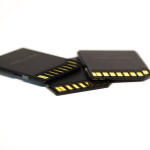What You Need To Know About Wired Security Cameras
So you’ve been debating between wired and wireless security cameras and you’ve finally made a decision to install wired security cameras. Here’s what you can expect:
Additional Equipment
When you purchase a wired security camera system, it will likely come with a DVR box, security cameras, and sometimes the necessary cables. However, the monitor, mouse, and keyboard (all of which are required for a wired security system) will need to be purchased separately.
Unless you have these items sitting around your home, it’s important to factor the cost of these additional items when you are shopping for a system. The only way you may be able to get around this is if you were to connect your cameras to a NAS that is already managed from your computer.
Cable Planning
Your security cameras need to be directly connected to the DVR box, therefore, you will need to be creative with how and where you will run cables across your home. Where you mount your cameras and the location of your DVR box will determine the cable routes. If you are doing this yourself, there are a few things to keep in mind.
Before beginning, make a plan and know the exact layout of your house. Also, find out if anything is in between your walls such as insulation or fire blocks that could potentially hinder cable runs. Map out your cable route before beginning the process, and invest in the proper tools to help you accomplish this task.
The Dirty Work
Again, if you will be installing your wired security camera yourself, be prepared to get your hands dirty. If you’re lucky, you may be able to simply run cables down through the floor, across the basement, and up through the floor on the other side of the house. However, you may be required to crawl through attics and crawlspaces. With that said, wear the appropriate attire and invest in good knee pads to protect yourself.
Network Connection
The benefit of having a wired security camera system is that you don’t need to connect it to the internet for it to work. The downside is that you cannot access it remotely when you’re away from home. While keeping your cameras off of the internet can be a safer bet, if you want to view your feeds remotely, you may want to consider connecting your cameras to your network.
If you need help choosing a wired security camera system and installing it, feel free to call 888-203-6294 or visit SecurityCamExpert.com. You can also connect with us on Facebook, Google+, Twitter, LinkedIn, and Pinterest.
Cloud Video Storage
It’s likely that you have heard about the cloud and may already use its services in various aspects of your life. But did you know it can improve your surveillance system and storage?
Cloud storage allows you to save your video footage remotely and access it online. You may use cloud storage in lieu of, or in addition to, saving your files locally, whether on an NVR or computer hard drive.
By utilizing cloud storage, you gain access to numerous benefits. Here are some of the biggest and best benefits of cloud storage.
Storage Space
You get more storage space by using the cloud. This means prolonged retention of videos which can be helpful for evidence purposes. If you use cloud storage in addition to your NVR or computer hard drive, you allot yourself even more potential storage space.
There are NVRs that are specifically designed to work with cloud storage, which contain a small hard drive that stores videos locally before uploading them to the cloud. Just remember that the uploading process can slow down your network. If possible, NVRs with a cloud service that allows you to upload videos on a schedule is ideal. This will enable you to schedule uploading during off-peak hours, such as nights, early mornings, or weekends, to offset the impact on your network.
Added bonus – since your data files are not stored locally, in the event that your equipment is damaged or stolen, your video footage remains safe.
Remote Maintenance
Because your cloud storage solution is managed offsite, you won’t have to rely on on-site technicians and appointments to resolve issues. Troubleshooting and maintenance may be performed as needed, minimizing any downtime and allowing for better customer service and support overall.
Accessibility
You may check in on your surveillance system from anywhere, anytime. While other systems may allow remote access, you may have to deal with speed and buffering issues. With cloud video surveillance, built-in buffers and systems keep video playback and streaming quick and clear.
Automatic Updates
Cloud solutions allow for regular updates as needed – you don’t have to do a thing! This ensures that your system safe from potential vulnerabilities and operating at its best.
Scalability & Convenience
As your on-premise equipment requirement is greatly diminished, upgrading and scaling your system is made easier. You can forgo the extensive installation process and expand your system as necessary as your business grows. Also, because most of the equipment is off-site, you can save precious office space.
Stability
By now you should know that cloud solutions are great at self-monitoring and resolving issues with minimal user intervention. With that said, these systems are constantly monitored for stability and have redundant systems that ensure security cameras are always active and recording. And in the case of natural disasters, which may destroy your on-site equipment, your data will be fine.
Cost-Effective
Save money by choosing cloud solutions, which usually offer a low monthly fee for their services. In the long run, this is much more cost-effective than purchasing on-premise equipment, which requires installation and routine maintenance at additional costs.
Do you utilize cloud surveillance solutions? Share the ups and downs of your surveillance system with us on Facebook, Google+, Twitter, LinkedIn, and Pinterest.
For a great selection of CCTV security cameras, systems, and surveillance equipment, please visit SecurityCamExpert.com or call 888-203-6294 today!
DVRs: What You Need To Know
When shopping for a security system for your home or business, it may be easy to focus on the specific features of the security cameras. However, much attention should be paid to video surveillance storage as well. DVRs (digital video recorders) are an integral part to the overall surveillance system. Here are some of the features and specifications of DVRs that you should pay close attention to.
Frame Rate
A frame rate is a unit of measure denoting the number of frames recorded in each second by a DVR in a specific resolution. Calculations should be made based on the real-time frame rate of about 30 frames per second (FPS). For example, in order to record real-time video on a standard 16-channel system, you would need a DVR that has 480 FPS.
Remember that sellers may claim real-time images as the units display live video at about 30 FPS on each channel, but this needs to be assessed based on the recorded video footage (not the live video). A basic unit may record videos at less than 30 FPS while a top-end unit may deliver 30 FPS on each channel.
Video Resolution
Resolution is the size of the image displayed or recorded. The most popular resolution is CIF – 360×240, and the highest is specified as D1 – 720×480. This is an important specification to consider as larger recorded images afford you additional details for review. For example, 4CIF images can feature views detailed four times as much as a base CIF image. You can find a variety of DVRs boasting anywhere from CIF to D1 resolutions.
Compression
When the video is transferred to the DVR for storage, it is first compressed to save space and to make Internet viewing fluid. Compression standards can vary from basic to nearly no compression protocols (ex. MJPEG or wavelet) to the top-end compression methods (ex. MPEG4). Currently, the highest compression standards are H.264 (which is 40% more efficient than previous versions).
While compression methods may vary in DVRs, hybrid DVRs are available. These are capable of using a combination of compression methods, and can also be used to do compressions separately (Internet streaming vs. recording).
Storage Space
You will need to know how much data your DVR can hold. Presently, baseline DVRs may allow one or two hard drives only, while more advanced models now offer 6, 8, or more internal hard drives based on user requirements.
Popular DVRs also offer redundant storage (RAID) configuration and FTP uploads. The FTP uploads feature allows backup of video for the DVR at an off-premise FTP server. This helps to avoid any possibility of loss in the case of a local system crash or a DVR robbery.
Audio Recording
Audio can sometimes be an important addition to video footage. Some DVRs may accommodate synced audio and video, with lower-end versions having one to four channels and higher-end options offering up to 16 channels. Be sure to review the laws and legalities in regards to audio recording.
Video Out
There can be a wide variety of video output, from BNC to VGA to HDMI. If you have a mix of these, you may need to invest in quality converters to ensure proper connections and performance.
Viewing Remotely
Network IP surveillance systems allow users to access video footage via the Internet from virtually anywhere. Advanced systems even allow viewing more than one DVR at a time. These DVRs can boast specialized features such as camera groupings, e-mapping, different levels of user privileges, and more.
If you need assistance in choosing the right DVR and security cameras for you, please feel free to contact us 888-203-6294 or browse our vast selection online at SecurityCamExpert.com. You can also connect with us on Facebook, Google+, Twitter, LinkedIn, and Pinterest.
Surveillance System Storage
Security cameras play a major role in home security. Aside from deadbolt locks and alarms, security cameras can provide video footage of incidents and alert you as needed. Of course, the quality of the security camera and surveillance footage is important, and the proper video storage has a direct impact on this.
When it comes to video surveillance storage, there are basically two options – local and cloud. Evaluating their differences can help you narrow down your security system options.
Local Storage
Local video storage saves your footage locally – usually via microSD cards. Security cameras that offer local storage have built-in microSD slots that can typically handle anywhere from 16GB to 128GB. These cards may be included in your purchase or you may have to purchase them separately.
Once the microSD card is properly inserted in the security camera, you may then set your preferences in the accompanying mobile app for video storage. You may choose event-based recording, which only saves clips when motion or sound is detected, or continuous recording, which records everything around the clock.
When the card is full, you may continue recording (by overwriting the previous footage), or stop recording and manage footage manually. You can usually view saved clips in the app, but you may also removed the microSD card and stick it into a card reader or card adapter if you would like to save videos to your computer.
Those who are concerned about privacy often prefer this option, as you are in charge of managing your videos. In addition, your video surveillance footage is easily accessible without having to pay a monthly fee (which is common with cloud storage).
Cloud Storage
Much like smartphones store photos and other data on “the cloud,” security companies seem to be following suit with video surveillance footage. Rather than purchasing additional parts and manually managing your videos, you can opt for cloud storage.
Your event-based or continuous recordings are sent off to remote servers and you are charged a monthly fee based on the service provider and the type and amount of surveillance footage you store.
These subscription-based cloud storage services are generally more convenient than dealing with microSD cards, however, you do not have control over these remote servers. Thus, outages can cause major issues, such as delays in accessing your saved videos. And for the privacy-conscious, you might always wonder who has access to your footage.
Local Vs. Cloud
It really just comes down to your own needs and preference. Local storage gives you more control while cloud storage provides more convenience. If you really can’t decide on one or the other, there are hybrid options on the market that offer a mix of both.
Along with other factors, video surveillance storage is important when deciding on a security camera system. If you need any help choosing a security camera system, or simply want to view some cost-effective quality CCTV surveillance cameras and systems, visit SecurityCamExpert.com or call 888-203-6294. Our representatives are happy to answer questions and provide you with a free quote.
For the latest news and updates, connect with us on Facebook, Google+, Twitter, LinkedIn, and Pinterest.
CCTV Home Security Camera Systems
For the best home or business security, it’s important to choose the right CCTV security cameras. With the wide selection of security cameras to choose from, the task can seem daunting. To help ease some of the stress, here are a few things you should focus on when shopping for the perfect CCTV security system.
- Cheap ≠ Cost-Effective
You always want to invest in good quality, but sometimes the ideal option falls a little bit out of your price range. That doesn’t mean you should just go the cheap route as this can end up costing you more in the long run. Remember, more often than not, you get what you pay for. Look for reputable security companies that offer a range of options from solid brand names (ex. Hikvision, Dahua, Axis) and pay attention to warranty offerings (reputable brands usually offer up to 3 years).
- What Do You Need To Record?
Consider what you need to record in order to narrow down which specific camera functions you require. From fixed position to a range of angles, and up to 360-degree range, there’s a security camera for that. Also consider the location of your camera and the environment as there are a variety of cameras that can accommodate as well.
- Lenses Explained
Don’t understand the lens size of wide angle degree for CCTV cameras? We’ve got you covered. The rule of thumb is that for each millimeter of lens size that is how far away in meters the camera will be able to view its subject (focal length). The degree of the wide angle lens will determine the field of vision and shorten the focal length as the angle gets wider.
For example, let’s say you have a camera with 60-degree wide angle, 4mm lens. This camera will be able to effectively identify a human target at up to 4 meters, but will not have enough range to view a neighbor’s property to the left or right.
- Storage & Data
When it comes to storage and data, it will depend on the security camera and how long you will need to store your footage. IP cameras can connect to your network and enable real-time notifications as well as send data to your provider’s control center.
HD security cameras require better bandwidth and internet connection and may consume lots of data when accessed via mobile devices. They also require higher levels of storage to maintain their high resolution and quality.
- Analog Vs. HD Vs. IP?
The quality of images you need from your security cameras will often determine the type you choose. Analog cameras offer low-resolution images, and thus, decreased storage demands. HD cameras can record higher resolution images and are suitable for identifying numbers and characters. They also retain quality when digitally zoomed in. While basic analog cameras may be more affordable, if you’re looking for higher quality footage, you may want to opt for high definition or IP cameras instead.
- Positioning
If you have the best security cameras in poor locations and positions, what good are they really? Think about your property overall and begin by covering the perimeter. By securing the perimeter, you can get an early warning of any suspicious activity, allowing you to act accordingly and in a timely fashion. Also, having your security cameras in plain view but out of reach can be an effective deterrent.
- Lighting Situations
Typically, CCTV surveillance cameras can record color during the day and revert to black and white recording at night. You can supplement your day and night cameras with motion sensor lights, which will allow for sufficient lighting for better images when motion is detected. Low light cameras are another option and may not need supplemental lighting.
- Consider All Costs
When shopping for a CCTV system, you are not just buying cameras. Keep in mind the cost of other necessary items such as recorders, cables, connectors, an uninterrupted power supply, as well as the cost of labor, installation, and possible service provider fees.
- Advice From Security Professionals
Seeking advice from a security professional will give you better insight as they can assess your property and provide the best solutions to suit your needs. Here at SecurityCamExpert, we can provide site surveys and free quotes, along with quality equipment and professional installation. Feel free to contact us 888-203-6294.
You can browse our selection of quality CCTV surveillance cameras and equipment online at SecurityCamExpert.com. Connect with us on Facebook, Google+, Twitter, LinkedIn, and Pinterest!
Safety, Security, & Storage
Personal and public safety is always a top priority. Recent events have shown us that, whether planned or spontaneous, violent attacks can be extremely tragic and devastating. These also remind us that improving our security and surveillance systems is vital and show us what needs to be addressed and how we can safeguard against future threats.
Border & Airport Security
While border security is a controversial subject, in terms of security, the border or perimeter is essentially a vulnerable point of entry. Because of this, governments are looking to improve surveillance and secure boundaries. One way they are stepping up security is by employing remote video surveillance and analytics.
For example, the Department of Homeland Security have strategically placed towers to provide remote video surveillance along the southwestern and northern borders of the United States. The U.S. Customs and Border Patrol agency believe more towers would help to expand surveillance and provide more protection in remote areas.
Airports act in a similar fashion, as they represent a type of boundary and serve as a key point of entry for international travelers. With that said, airports must be monitored and secured carefully to protect not only passengers and visitors, but also aircraft, terminals, parking facilities, fuel facilities, airline buildings and power supply facilities. In addition, airports are often a prime target for terrorists since large, diverse crowds congregate, making security both critical and a major challenge.
Thus, video surveillance is crucial to airport security systems. Security cameras are placed throughout the various facilities to monitor crowd activity, perimeter gates and fencing, and other high traffic areas (ex. security checkpoints, baggage handling, hallways, seating areas, entrances/exits). Live streams are monitored continuously with the aid of video analytics and facial recognition is used for staff as well as guests. This technology quickly identifies who has authorized access to certain areas and can spot known suspects and criminals. Furthermore, virtual tripwires help to secure certain boundaries, and behavioral analytics algorithms help to detect any unusual behaviors, including left-behind packages.
To maintain optimal security and protection at borders and airports, security systems must monitor suspicious activity over time, track movements of watch-list suspects and share said information among agencies. It is a complicated process which depends on the sufficient work of real-time and archival video surveillance footage. And while advances in security camera technology (ex. higher-resolution capability, panoramic viewing, onboard analytics and integrated audio) are incredible, they also increase the need for sufficient storage capacity.
Before you make the decision on video surveillance storage, here are some factors to consider:
Retention Time
This can have a dramatic impact on the amount of storage necessary. Due to regulations and litigation issues, retention time is increasing, thus more storage capacity is necessary.
For example, HB 976 was passed in Georgia in 2016, requiring law enforcement to retain video from body-worn cameras and vehicle-mounted devices for a minimum of 180 days. In addition, any video recording related to a criminal investigation or pending litigation must be retained for 30 months.
Aside from complying with regulations, the value of video may increase in regards to analyzing people and patterns are observed over longer periods of time. It is important to consider long-term storage needs when making retention policy decisions.
Access
When it comes to storage, options include enterprise digital video recorders, boxed appliance network video recorders, PC-based network video recorders, enterprise storage platforms, tape, and cloud storage. Some make it easier than others to retrieve and share archived footage.
Before deciding on a storage solution, take into account the individuals who may need to access to the footage, how quickly they will need it and whether or not video files will be shared with other agencies.
Cost
Storage accounts for a good chunk of video surveillance budget since many opt for high-performance disks over tape (a more cost-effective solution). In order to minimize costs while still maintaining quality performance, you may want to size disk storage to meet ingest performance requirements, and then build long-term retention capacity using tape or cloud.
Video surveillance is a vital tool for law enforcement and other government officials, and the expanded use of more powerful cameras along with new video analytics greatly improves security. However, as mentioned, new capabilities have a significant impact on video storage as well.
Not all storage solutions are the same, thus, taking the time to understand how each solution works and finding a balance between retention time, accessibility, and cost is crucial to making the best decision.
If you need security camera systems and storage for your home or business, visit SecurityCamExpert.com to browse our stock. To schedule a site survey or request a free quote, please call 888-203-6294. You can also connect with us on Facebook, Google+, Twitter, LinkedIn, Pinterest, and Yelp!
Video Surveillance History
To better understand the current surveillance industry, you should know a little history. Without going into great detail, here are some important milestones of the video surveillance industry from the past decade.
Ten years ago, SD analog cameras and DVRs reigned supreme. While video management software and IP cameras were available, they had yet to become a mainstream solution.
Also around this time, some megapixel cameras were offered. They only supported MJPEG encoding (which made storage and transmission of these more expensive), but they boasted better quality than analog cameras.
And still in the early stages, but a topic of interest, were analytics, which had limited deployment during this time.
Around 2008-2012, IP cameras got a boost from the adoption of H.264 for megapixel cameras. Because IP camera usage was up, VMS software followed suit. The benefits of this upgrade were clear, making it easier for consumers to understand and accept the price increase.
As megapixel and IP cameras grew in popularity, interest in connecting cameras to the cloud was rising. While the dream was to eliminate any on-site recording and maintenance, bandwidth limitations and poor cloud VMS killed the dream.
In 2011, video analytics remained off the radar thanks to performance problems, unhappy customers, and ObjectVideo suing the industry. Even today, analytics are still slowly crawling out of the hole.
In the next few years, edge storage promised the elimination of NVRs and recorder appliances since the storage and software would be housed within the IP camera. Unfortunately, reliability issues deterred early adopters, and the introduction of inexpensive recorder appliances pushed edge storage to the back burner. Rather than becoming a main solution, edge storage was more commonly employed to provide redundancy for higher-end applications.
WDR & Low Light Conditions
Over time, surveillance camera technology has improved to better accommodate low light environments. Before, WDR (wide dynamic range) cameras, which automatically adjusted to harsh lighting conditions, were expensive and limited in availability. Low light performance was generally poor, and even worse in MP cameras (WDR in these were relatively non-existent). Today, the enhancements in quality are evident.
Smart CODECs
Smart CODECs dynamically adapt compression and I frame interval to scene conditions, which ultimately reduces bandwidth requirements and offsets the need to move to H.265. Within recent years, we have seen a rise in this technology. Moving forward, broad support of Smart CODECs will eventually drive down storage costs and remote network challenges.
HD Analog
For more than a decade, IP was the only practical way to deliver MP/HD, however the introduction of HD Analog has successfully killed off SD analog. HD analog uses coaxial cable for transmissions and has dominated sales for homes and small businesses. Some argue that it is just a temporary fix, while others say it will expand features and options to become a mainstay.
Cybersecurity
Cybersecurity has only recently become a major topic in video surveillance, however, many still brush it off. Though recent events have spurred concerns (ex. Sony hacking, Hikvision hacks, Axis’ major exploit), most users perceive a low risk of cybersecurity. As our systems become more connected, we can only hope that cybersecurity is better addressed and taken seriously among manufacturers and consumers alike.
Chinese Manufacturers
Chinese manufacturers have grown as contenders, with their earlier deployments showing poor quality and performance. However, over time, their products have improved and yet still maintain relatively low pricing. These manufacturers were originally OEM suppliers to Western brands, but recent years have shown their branded sales increase in the West.
Drive Down Costs
It seems manufacturers are in a current race to offer the lowest prices (whether to gain share or stay afloat) and consumers seem to be driving this shift. With numerous DIY and simple home solutions, we will see where the video surveillance industry is headed next.
What are your predictions for the future of video surveillance? Share your thoughts with us on Facebook, Google+, Twitter, LinkedIn, and Pinterest.
To shop our selection of security camera equipment and packages, please visit SecurityCamExpert.com. For questions about our products and installation services, or to schedule a free* site survey, please call 1-888-203-6294.
The Importance Of Video Surveillance Storage
The presence of security cameras often deters people from behaving badly and provides evidence if and when a crime occurs. Most businesses employ video surveillance for loss prevention purposes. However, as surveillance technologies get smarter, video surveillance can play a larger role.
Surveillance data can provide a wealth of information for different industries. For example, in retail, not only do security cameras help loss prevention, but surveillance footage can hold the key to increase sales and improve the shopping experience. Video surveillance data can replace “mystery shoppers” as a more effective avenue of collecting consumer data. For the transportation and shipping industry, surveillance analytics combined with RFID tags can help track cargo, lower operational costs and improve traffic flow.
To achieve such excellent benefits, businesses must seriously consider an effective storage solution. In order to get substantial results, studies must evaluate data over long periods of time, forcing business to get smarter about video surveillance data storage. When choosing the appropriate storage method, the main components to consider are performance, access, and cost.
Because high quality equipment can be costly, considering proper surveillance storage often goes by the wayside. This should not be the case if business analytics are your focus. For an effective system, your means for storage must be able to handle high traffic and high bandwidth without dropping data. If your cameras have high definition, the bandwidth load will only increase from there. For effective performance, your storage should be able to upload, process, and allow access as quickly as possible.
While you need a strong performing system, you must balance your cost. You can spend your entire budget on a storage system that can perform appropriately, but may lack functional organizational. On the other hand, you can cut costs by implementing more affordable means of storage, but again, organizing and accessing this data can become a nightmare.
Your best bet when it comes to storage would be to employ a high-performance, tiered-storage infrastructure that can be managed as a single system. A tiered structure allows data to be stored as a cost-effective medium. The files will be stored based on user defined policies, allowing you to be in total control of your data. Costs are lowered and data is analyzed more effectively.
Business analytics of surveillance data can afford your business with a multitude of benefits. But you can only capitalize on these benefits with an effective storage system. Pay close attention to your options and evaluate your needs before making a final decision.
Are you considering or currently implementing business analytics to your surveillance data? Share your experiences with us on Facebook, Google+, Twitter, and Pinterest.
Want to estimate how much storage you will need for you system? Looking for affordable security cameras and equipment? Visit us online at SecurityCamExpert.com or give us a call at 1-888-203-6294.