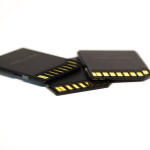Surveillance System Storage
Security cameras play a major role in home security. Aside from deadbolt locks and alarms, security cameras can provide video footage of incidents and alert you as needed. Of course, the quality of the security camera and surveillance footage is important, and the proper video storage has a direct impact on this.
When it comes to video surveillance storage, there are basically two options – local and cloud. Evaluating their differences can help you narrow down your security system options.
Local Storage
Local video storage saves your footage locally – usually via microSD cards. Security cameras that offer local storage have built-in microSD slots that can typically handle anywhere from 16GB to 128GB. These cards may be included in your purchase or you may have to purchase them separately.
Once the microSD card is properly inserted in the security camera, you may then set your preferences in the accompanying mobile app for video storage. You may choose event-based recording, which only saves clips when motion or sound is detected, or continuous recording, which records everything around the clock.
When the card is full, you may continue recording (by overwriting the previous footage), or stop recording and manage footage manually. You can usually view saved clips in the app, but you may also removed the microSD card and stick it into a card reader or card adapter if you would like to save videos to your computer.
Those who are concerned about privacy often prefer this option, as you are in charge of managing your videos. In addition, your video surveillance footage is easily accessible without having to pay a monthly fee (which is common with cloud storage).
Cloud Storage
Much like smartphones store photos and other data on “the cloud,” security companies seem to be following suit with video surveillance footage. Rather than purchasing additional parts and manually managing your videos, you can opt for cloud storage.
Your event-based or continuous recordings are sent off to remote servers and you are charged a monthly fee based on the service provider and the type and amount of surveillance footage you store.
These subscription-based cloud storage services are generally more convenient than dealing with microSD cards, however, you do not have control over these remote servers. Thus, outages can cause major issues, such as delays in accessing your saved videos. And for the privacy-conscious, you might always wonder who has access to your footage.
Local Vs. Cloud
It really just comes down to your own needs and preference. Local storage gives you more control while cloud storage provides more convenience. If you really can’t decide on one or the other, there are hybrid options on the market that offer a mix of both.
Along with other factors, video surveillance storage is important when deciding on a security camera system. If you need any help choosing a security camera system, or simply want to view some cost-effective quality CCTV surveillance cameras and systems, visit SecurityCamExpert.com or call 888-203-6294. Our representatives are happy to answer questions and provide you with a free quote.
For the latest news and updates, connect with us on Facebook, Google+, Twitter, LinkedIn, and Pinterest.