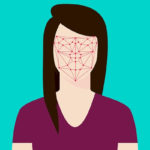Cybersecurity Tips For Businesses
Cybersecurity risks are always on the horizon, whether it is your personal or business data. Hackers are relentless and data breaches happen far too often, so cybersecurity should be a top priority. For businesses, the stakes are higher as they house a large amount of sensitive customer information. While firewalls and antivirus software used to be the norm, we must take further measures to protect data. Here are a few ways you can improve your business’s cybersecurity.
- Update & patch everything in your systems.
To limit the risk of attacks, be sure that you always use the latest versions of the software installed on your systems. This includes every application on desktop computers, laptops, and mobile devices, as well as the operating system each one is running.As simple as it sounds, you must also consider your customized software as well as the size of your digital environment. If your software is customized, you will need a specific development team to add new features and patch any bugs as needed. In addition, depending on the size of your digital environment, it may take some time to administer updates for numerous devices.
- Encrypt the data you handle.
Whether it is customer, employee, or business information, all digital systems manage some sort of sensitive data. With that said, it is ever important to ensure that your information is protected, and that is where encryption enters the equation.While you can simply use the encryption tools that are available in most operating systems, it may help to develop your own encryption solution to fit your specific needs. You may also want to consider using blockchain for your internal network since the digital ledger uses hash codes to encrypt every transaction that happens within its blocks.
- Mount zero trust networks.
Zero trust networks identify every network user and verify each device before granting any kind of access. These security protocols are applied regardless of the location the user is trying to access the system from.Also, with zero trust networks, system administrators determine which users may access which parts of the system. This reduces the number of potential attacks while also allowing control to track and trace all access attempts from unauthorized users and any unusual activities and patterns.
- Keep tight control over your information transfer.
“Bring your own device” (BYOD) is now a common practice that allows employees to use personal devices for work so that they are more comfortable with the device. While this seems advantageous to both the employees and the business, it presents high risks as these devices can contain sensitive business information (ex. login information, business documents) that may fall into the wrong hands should the device be lost, misplaced, or stolen.If your business employs a BYOD policy, it is up to you to enforce strict rules to minimize risk. You may increase your cybersecurity by moving your services to the cloud so that all the information is stored online rather than in the devices themselves.
- Teach your employees about secure practices.
In addition to employing the aforementioned measures, it is crucial that you inform your employees on safe and secure practices. Training should be as comprehensive as possible, starting with the absolute basics, and include everyone that uses your company systems, regardless of the positions they hold.And remember, this type of training should be ongoing. As new employees are hired and as new features, tools and threats appear, further training should be implemented.
Remember, cybersecurity should not be taken lightly. Be sure to implement safe practices within your business as well as your personal data. If you have any other cybersecurity tips and tricks, feel free to share with us and your peers on Facebook, Twitter, LinkedIn, and Pinterest.
For a comprehensive selection of quality IP and HD security cameras to suit your budget and needs, please visit SecurityCamExpert.com. For questions or to request a free quote, please call 888-203-6294.
Pros & Cons Of Public Security Cameras
There is much debate on whether or not surveillance cameras should be installed in public places such as airports, schools, libraries, and stores. The line between privacy and security is thin and both sides can be argued.
Although so may feel like public surveillance is an invasion of privacy, laws that prohibit surveillance in public places are few and far between, and may be limited to geographical areas. For example, in New York, police may only use video surveillance footage as part of an investigation into the alleged criminals after obtaining a warrant from local authorities.
And remember, placing cameras in areas where an individual has a reasonable expectation of privacy (ex. bathrooms, changing rooms) is always prohibited.
Let’s look at the different pros and cons of public surveillance.
Pro: Increase Public Safety
Just like surveillance on our private property improves our home security, surveillance in public areas increases public safety. Public surveillance can aid in keeping you safe when you are out and about.
Public security cameras can keep an eye out for crimes as well as act as a deterrent. For example, if suspicious individuals are seen in an area, authorities may be able to get ahead of the situation and possibly move innocent bystanders out of harm’s way.
Pro: Reduce Crime Rate
According to statistics, after security cameras are installed, crimes rates drop. For example, crime rates in Humboldt Park dropped 20% after video surveillance was implemented. As previously mentioned, the presence of security cameras act as a deterrent as criminals do not want to risk getting caught on camera.
Pro: Helps Catch Criminals
For crimes committed where video surveillance is present, the chance of catching criminals is much higher. With advanced technology like facial recognition, security cameras may be able to better identify criminals, helping authorities to track them down. Also, these images and information may be shared with the public to help spread the word. It may be difficult to obtain eyewitness accounts, but with security cameras, you often have video evidence of the events that transpired.
Pro: Provide Evidence & Gather Clues
Along the same lines, surveillance footage can be used as evidence in the courtroom. On the other hand, video footage may also help to prove a person’s innocence. Either way, recordings of public areas can help provide clues to solve crimes, and may even provide solid evidence for criminal cases.
Pro: Convenience
Convenience comes in the form of traffic cameras. Surveillance cameras at stoplights help to prevent drivers from speeding through a red light, while security cameras installed on streets and freeways can help to monitor traffic conditions in real-time.
Con: Easily Abused
Unfortunately, this helpful technology can be easily abused. For example, information collected from public cameras can potentially be used as a form of blackmail. Another example is voyeurism and stalking. To combat these issues, strict regulations on public surveillance must be put into place.
Con: Doubts About Effectiveness
In addition, many people doubt the effectiveness of public surveillance. While statistics may show that crimes and incident rates have decreased, security cameras are not as effective when it comes to horrific acts such as terrorism.
Con: Expensive
The cost of public security cameras is another issue. Since many doubt the effectiveness, they feel that public surveillance systems are a waste of money. They argue that high maintenance and costs of these systems is not justified by their limited results.
As you can see, both sides have valid arguments. It is a matter of whether the pros outweigh the cons or vice versa. For the most part, public surveillance has been working for our benefit. Feel free to share your thoughts on the matter with us and your peers on Facebook, Twitter, LinkedIn, and Pinterest.
Please call us at 888-203-6294 if you have any questions regarding our security cameras or installation services, or to request a free quote! You can also visit us online at SecurityCamExpert.com, where you’ll find more information about our products and service. We are happy to help you protect yourself and your loved ones.
Video Surveillance Tricks
Surveillance systems installed at your home or business help to enhance your security by allowing you to keep any eye on your property. They can aid in keeping your loved ones safe, as well as potentially deter criminals from targeting you. And after installation, there are ways to make the most of your surveillance system. Review these tricks to enhance your security.
- Learn The Ins & Outs
Security cameras have different features, so it is important that you choose one that suits your needs. It is also imperative that you learn what your surveillance cameras can do by reading manuals and watching tutorials as necessary.
- Get The Mobile App
Most surveillance systems have an accompanying app which allows you to access your feed and manage your system remotely, as well as provide alerts. Without it, you miss out on these great opportunities to enhance your security.
- Register For E-Mail Alerts
When motion or suspicious activity is detected, you will be notified via e-mail which may be accompanied by video footage.
- Register For Text Alerts
For even faster access, sign up for text alerts. You’ll get essentially the same alert you would via e-mail, but in a text.
- Choose The Right Cameras
As mentioned, it is important to choose cameras with the right features and functions that will cater to your specific surveillance needs. For example, night vision cameras are great for areas that need around the clock monitoring, and day/night cameras are great for outdoor use where lighting can vary. There are a multitude of security cameras on the market with a variety of features so you are sure to find the ones that suit your needs.
- Petsit & Babysit
Indoor security cameras can give you peace of mind when it comes to pets and older children who may be home alone.
- Understand Privacy Mode
If you want to record but don’t want the recordings to be visible remotely, you can turn on privacy mode.
- Set Scheduled Times
Rather than setting your security camera on motion detection only, you can set the times you want your system to record. You can watch the footage in real-time or at a later date, either on the web or your mobile device.
- Manage Your Cameras Remotely
As mentioned, you can manage your camera system remotely via an app installed on a PC or smart device.
Share your own surveillance tips and tricks with us on Facebook, Twitter, LinkedIn, and Pinterest.
If you need helping choosing a new security camera system for your home or business, please feel free to contact us! You can browse our stock online or give us a call 888-203-6294 to speak with one of our representatives directly. Your security is our priority and we are always happy to help.
Enhance Your Home Security
Home burglaries happen more often that we would like to think. While we want to protect our home, families, and our possessions, our security measures may be lacking. Here are some ways you can enhance your safety and secure your home.
Landscape
Walk around your property to identify and eliminate potential hiding spots for thieves. Clear away any overgrown areas and maintain your landscape.
Police
Speak with your local police department as they can offer insight on break-in trends in your area.
Neighbors
Take the time to get to know your neighbors and engage with people in your neighborhood. You can use each other as allies to watch for any suspicious activities or keep a look out when you’re away.
Lighting
Outdoor lighting can play a key role in your home security. Installing motion-sensor lights around your property can enhance your safety and prevent your home from being targeted by thieves. For indoor lighting, you may want to consider implementing timers or smart light bulbs that can be controlled remotely. This will allow you to make it appear as if you are home even when you’re away.
Shopping
Online shopping is convenient, but can also draw the attention of thieves. To deter porch pirates, have your packages sent elsewhere or require a signature for delivery. In addition, your trash may give away that you recently purchased a new computer or flat-screen television. Be sure to break down boxes and keep your trash inconspicuous.
Safety Routine
Establish a routine of regularly locking all doors, shutting windows, and arming your alarm system when you leave your home. And avoid leaving a spare key outside as thieves are privy to common hiding spots. Instead, leave a spare with a trusted friend or neighbor.
Visibility
Be sure that you can see who is at your front door without opening it, whether it be through a peephole, window, or a video doorbell. Do not place valuables where they can be seen from the street and keep your alarm system panel out of sight from windows so that people outside cannot see you arming it.
Outdoor Valuables
Anything outdoors is an easier steal. Sheds, garages, and other outdoor buildings are prime targets, as they are usually easier to access and contain valuables. Be sure to secure your grill, lawn mower, bicycles, and other outdoor gear.
Vacation
Going away? Hold your mail and deliveries, and ask a friend or neighbor to remove flyers from your property. If it’s for an extended period of time, arrange for snow removal and lawn mowing to keep up the appearance that you are home.
Share your own home security tips with us on Facebook, Twitter, LinkedIn, and Pinterest.
Browse our stock of quality surveillance equipment and security cameras online at SecurityCamExpert.com. Contact us at 888-203-6294 to request a free quote or schedule a site survey.
What Is FRT?
By now, we have all heard about facial recognition technology and how it is becoming more commonplace in our everyday lives. But do you really know how it works and its benefits?
Facial recognition technology (FRT) analyzes the unique features of a person’s face to verify their identity. This advanced technology can be used as identification authentication to protect sensitive areas or information. As this technology continues to advance, we will see an increase in reliability and application.
Learn more about the different types of FRT:
- Traditional
Traditional FRT uses a photo or image of a face to analyze the basic geometry of the features. After analyzing, the features are cross-referenced against a database of different faces. - 3-Dimensional (3D)
A more sophisticated technology, 3D FRT uses 3D sensors and cameras at various angles. The 3D sensors capture the shape and contours of the face, while cameras capture traditional FRT data. Both data sets are merged to create a comprehensive understanding of the face, including different facial expressions. Then this data is cross-referenced with the database. - Surface Texture Analysis
Surface Texture Analysis takes an image of a patch of skin (also known as a skin print). The skin print is then segmented and turned into measurable space with complex algorithms. It is then analyzed for any lines, pores, or interesting characteristics. This technology is used in tandem with traditional and 3D FRT and can distinguish between identical twins. - Thermal
Thermal FRT uses more advanced cameras, but has the same basic concept as other FRT. This technology uses both traditional and thermal cameras to create facial recognition in low visibility scenarios.
As you can imagine, all the different types of FRT can be used to ensure heightened security in places housing highly sensitive data as well as keeping unknown persons away from private property. Share your own thoughts about FRT and its future with us on Facebook, Twitter, LinkedIn, and Pinterest.
Keep an eye on your property with quality security cameras from SecurityCamExpert.com. Let us help you choose the right surveillance system to suit your needs and we can take care of the installation, too! To learn more about our products and services, please call 888-203-6294.
Avoid These Home Security Blunders
We all like to think that we implement smart and effective home security measures, but unfortunately, there are vulnerabilities that we often overlook. It may be time to reevaluate your home security and beware of these common home security mistakes.
- Overestimating Door Frame Strength
There’s more to door security than a high quality deadbolt lock. When someone kicks down a door, it’s usually the door frame that gives way. Easily reinforce your door frame by using long (3-4 inch screws) to hold the strike plates in place instead of short screws. This is a quick, easy, and cost-effective security measure that can greatly improve your home security. - “Hiding” A Spare Key
It’s the oldest trick in the book that even casual burglars are privy to. If losing your keys or getting locked out is more common for you than normal, try leaving a spare key with a trusted neighbor or friend close by. Or you can invest in a biometric (fingerprint) or digital keycode lock for your exterior doors. - Not Securing Garages & Sheds
Do you lock your garage or shed? If you answered no, you are not alone. Garages and sheds house many valuable things that are often targeted by thieves, so it would be wise to invest in locks to secure these areas. - Neglecting Second Floor Security
You may not bother securing your second floor, but remember, if there’s a will there’s a way. Burglars have used deck railing to reach a second story window, or some have even used the ladder stored in that unlocked shed to gain access. Remember to lock those windows and lock up your ladder. - Leaving Home Security Systems Unarmed
So you’ve gone so far as to install a home security system, but what’s the use if you continually forget to set it? Make arming your system a habit at night and when you’re away. And remember, change the default code that came with the system and create hard-to-guess security codes.
Do you have any stories, experiences, or other tips to share? Connect with us on Facebook, Twitter, LinkedIn, and Pinterest.
Your security is our priority. Contact us at 888-203-6294 or visit SecurityCamExpert.com to learn more about our products and installation services, site surveys, or to request a FREE quote!
What You Need To Know About Cloud Cameras
What are cloud cameras and why should you invest in them?
A cloud-based security camera, or cloud camera, is a security camera that is closely related to the IP camera. Both cloud and IP cameras connect to the internet, however, with cloud cameras, you need not assign IP addresses to each camera. Cloud cameras make it simple – all they need is a power cord and an Ethernet cable and you’re set. Cloud cameras will come with software or an app that enables streaming and remote camera management via smart device or computer.
On the upside, cloud cameras offer excellent benefits for users. First of all, these cameras are extremely easy to set up as they essentially plug-and-play. They are compact, affordable and accessible.
Cloud-based cameras also allow you to access your video feed virtually anytime from any place. While IP cameras can also provide this benefit, they require a bit more extensive set up to ensure proper performance and security.
In addition, cloud cameras boast automatic updates, device software improvements, and security vulnerability patching. Maintaining any additional hardware and software is no longer a worry.
With these advantages come some disadvantages. Cloud cameras come with monthly fees and limited functionality depending on how much you are willing to pay. And your provider may raise prices at any time, thus you must pay the higher price or purchase a different camera.
Privacy concerns and security risks are another factor, as your video feed is available on an external server. Also, because your cloud camera will be constantly sending data over the internet, it can slow down connection for other internet activities. For those in areas with slow service or data caps, cloud cameras may not be a feasible option.
The important thing to remember is that there are numerous security cameras with different features on the market. You should evaluate your needs and research different types of cameras to determine which type is right for you. If you need some help or have any questions, please feel free to contact us at 888-203-6294. You can also browse our selection of top quality security cameras at cost-effective prices online at SecurityCamExpert.com. Connect with us on Facebook, Twitter, LinkedIn, and Pinterest.
Summer Travel & Cyber Security
Whether you are traveling for business or pleasure, cyber security is important and essential. You should always do your best to safeguard your personal data, but business travelers should take extra precaution as both personal and business data may be at risk. Before you leave, be sure to review and apply these smart cyber security tips.
Lock Devices
Most devices (smartphones, laptops, tablets) have a security setting that enables you to lock your device using a PIN number or fingerprint ID. You should enable this on every device. In addition, you should change the PIN numbers you regularly use. Should your devices be temporarily misplaced or forgotten, this will be the first line of defense against a security breach.
Be Cautious Of Public Wi-Fi
If you are traveling abroad, the laws and regulations that govern cyber security are typically not the same as those in the United States. Although free Wi-Fi access can be very appealing, it can be particularly vulnerable to security issues.
Avoid any unencrypted Wi-Fi networks – ask the hotel about its security protocol before connecting. Be extra cautious using Internet cafes and free Wi-Fi hotspots. If you must use them, avoid accessing personal accounts or sensitive data while connected to that network.
Disable Auto-Connect
If your phone has a setting which allows your device to automatically connect to Wi-Fi networks as you pass through them, turn it off before you leave. It can be convenient when you are at home, but it is not something you should allow while traveling.
Disable Bluetooth Connectivity
Along with your Wi-Fi connectivity, you should also disable Bluetooth connectivity. Bluetooth signals can come from anywhere, and if left on, nearby assailants can connect to your phone and potentially hack into your device.
Minimize Location Sharing
When traveling, it may be tempting to share your experiences in real time on social networks. The problem with this is that it creates a security threat at home. Knowing where you are helps criminals determine that you’re not in your hotel room or at home, leaving these areas vulnerable to physical intrusion. Limit what you post online or save it until after you have returned home to minimize potential threats.
Install Anti-Virus Protection
One of the easiest and most effective ways to keep personal and company information secure while traveling is to utilize anti-virus protection. Choose a trusted brand of security and be sure to regularly update this software as new versions become available.
Update Operating Systems
Much like anti-virus software, your operating system should be kept up-to-date. This also applies to apps on your phone, especially those which you use regularly to conduct financial or personal business.
Update Passwords
Password management is ever important, so if you are going to travel, be sure to change all of the passwords you regularly use. If you must create a PIN for a safe or security box in a hotel room, make sure it’s unique and not something you commonly use. Don’t skimp on password creation either. Take the time to create something that will keep a criminal out of your personal property. Once you return home, you can changes all the passwords back.
In addition to these tips, you should also review the laws and regulations governing cyber security in each country you plan to visit. Be aware of your surroundings, networks, and devices to reduce the risk of cyber threats. Share your own cyber security tips with us on Facebook, Twitter, LinkedIn, and Pinterest.
For a comprehensive selection of quality IP and HD security cameras to suit your budget and needs, please visit SecurityCamExpert.com. For questions or to request a free quote, please call 888-203-6294.
Security Tips For Your Home
Summer is here and many of us are planning and going on vacations, leaving homes unoccupied and prime targets for burglars. Don’t be a victim – be sure your home is protected whether you are work or away on a trip. Here are a few simple ways to keep your home safe this summer and year-round.
- Lock Doors & Windows
It should be a habit by know, but sometimes we may forget. Before leaving your home or going to bed, be sure to lock the doors and windows of your home. Some smart home devices may even allow you to lock your doors remotely in case you forget, or if an authorized guest needs to access your home while you’re away. - Use A Home Security System
A home security system is a great defense against burglaries. The mere presence may make burglars think twice about targeting your home. These days, there are various systems available to suit different homes and budgets. If you need assistance choosing the right system for you, give us a call 888-203-6294. - Check The Locks
Much like every other area of your home, locks need maintenance, too. For the best security, install deadbolt locks on outside doors, and use the appropriate locks on sliding doors. Don’t forget to secure any pet doors before leaving as well. - Always Occupied
Your house should always appear occupied, whether you’re home or not. If you are away, use a timer to turn lights on and off to make it appear that someone is home. - Reduce Shrubbery
Don’t make it easier for burglars to hide on your property. Keep your shrubs and trees trim, especially those near upper levels and windows. - Secure Your Garage
Secure your garage like you do with your home. With the exception of detached garages, the garage has an entrance into your home and is a common target for burglars because it is often overlooked. The door leading to your garage should have a lock (a deadbolt for added security) and it is wise to park inside to make it hard to tell whether you’re home or not. - Lights
Use exterior lights to illuminate your perimeter. Motion sensing lights can be helpful for dark areas of your lawn, too. - Mail
If you’re going n vacation, stop your mail delivery or have someone pick it up. Built up mail is a tell tale sign that no one is home. - Outdoor Wires
Telephone lines and electrical wires should not be easily accessible. If these are exposed and easy to get to, intruders will attempt to disarm systems by cutting the wires. - Change The Locks
If you lose your keys, move to a new home, or have someone move out of your home, change the locks on the doors.
Share your home safety hacks with us on Facebook, Twitter, LinkedIn, and Pinterest. You can browse our stock of quality surveillance equipment and security cameras online at SecurityCamExpert.com. Contact us at 888-203-6294 to request a free quote or schedule a site survey.
Avoid These Surveillance Mistakes
Installing a home surveillance system can be rewarding, providing you a sense of security and peace of mind. However, the process of choosing, installing and using the right cameras is a delicate task. It’s important to evaluate your needs, understand what features will help you accomplish your goals, and execute installation and use correctly. Avoid errors in the process by reviewing these common security camera mistakes.
- Mistake: Forgetting to secure indoor and outdoor surveillance cameras.
If you fail to secure your surveillance cameras, they can be susceptible to tampering and vandalism. To keep your equipment safe, install your cameras at least 9 feet above the ground. You may also want to consider investing in vandal proof and weather proof housing, especially for outdoor cameras. - Mistake: Thinking cameras are able to multitask.
They cannot. When you are installing your security cameras, you must think of the task you want your camera to perform and where to place it. Prepare a diagram for your home security system so you can plan out camera placement. This will also allow you to figure out how many and what type of cameras you need for optimum security. - Mistake: Placing cameras at the highest point.
While this tactic will give you a larger view, you will not a get a detailed look at any person’s features, making it impossible to identify potential criminals. You may want to try a PTZ (pan/tilt/zoom) security camera which allows you to view large areas while enabling zoom for a more detailed look without compromising quality. - Mistake: Using cameras without Wide Dynamic Range at doorways and windows.
Wide Dynamic Range (WDR) plays a big role when part of an image is extremely dark but another part is bright. Since lighting conditions indoors and outdoors can vary drastically, this feature is especially essentials for cameras near windows and doorways. - Mistake: Failing to provide enough lighting.
If you require night time monitoring, you should invest in night vision security cameras. However, if your camera does not have night vision, be sure to provide enough lighting so that your cameras can record clear footage. Remember, putting cameras too close to bright lights will cause the picture to be disrupted. Also, if an outdoor camera is pointing to direct sunlight, this will cause stripes in the images.
Have any security mishaps or tips to share? Connect with us on Facebook, Twitter, LinkedIn, and Pinterest.
SecurityCamExpert.com offers quality surveillance equipment along with expert installation! Visit us online to browse our stock or call 888-203-6294 to request a FREE quote or schedule a site survey.