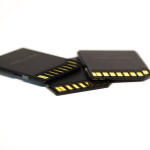Tips For Improving Your Home Security System
Home security camera systems help home owners protect their property and loved ones. They provide an extra set of eyes to monitor your home whether you are at home or away. Because of the financial investment, it is important to ensure that everything is working properly.
There are many ways in which you can optimize your surveillance cameras to get the most out of your security system. Here are a few smart security tips to improve your system.
Use Motion Detection
A security camera that is recording everything all the time sounds good in theory, but will require a large amount of memory and power. It will also be more difficult to sort through the mundane footage to find what you are looking for.
Thanks to motion detection, your camera does not have to record all the time. Motion detection enables your camera to start recording when activity in the field of view triggers the sensor. This means you will not need to worry about running out of storage space and makes it easier to sort through your recordings.
Consider Location
Choosing the right location for your security cameras is crucial. Be sure to adjust the angle of your camera to maximize your field of view and ensure that obstructions, such as trees or bushes, do not block the camera’s view.
Other Home Security Solutions
Although security cameras are important, they cannot do everything. Pairing your security camera system with a high quality and reliable alarm system can increase your home security overall and may even help with insurance discounts.
Multiple Cameras
While an outdoor security camera is common, often times, one camera is not enough. If there’s only one security camera present, it’s likely that burglars will work around that. You want your security cameras to monitor high traffic areas and points of entry (ex. front door, back door, first floor windows). That way, you get more comprehensive video surveillance should you become a target for home invasion.
Proper Maintenance
You can’t just set it and forget it when it comes to your surveillance system. Keeping your cameras clean and any potential obstructions at bay will help maintain the performance and effectiveness of your system. Skipping routine maintenance checks may cause your cameras to miss important moments.
Do you have any other home security tips? Share with us on Facebook, Google+, Twitter, LinkedIn, and Pinterest.
For a great selection of affordable security cameras and CCTV surveillance camera systems, please visit SecurityCamExpert.com. For more information about our installation services or to request a free quote, please call 888-203-6294.
Motion Detection: How It Works
Security cameras equipped with motion detection can be very helpful for home and business owners. Motion sensor cameras allow users to rest easy knowing the built-in sensors will alert them when activity is detected, eliminating the need for monitoring live feeds around the clock.
While motion detection can be very convenient, it can also prove to be a nuisance. False alarms caused by various reasons, such as pets, natural environmental changes, or even changes in lighting, can be frustrating, confusing, and a waste of time. In order for you to make the most of the motion detection feature, here’s what you need to know.
Types of Detection
While there are many different technologies that detect motion (ex. light pulses, thermal measurements, radio waves), for consumer security cameras, there are two methods that are commonly used.
Passive Infrared (PIR)
This method detects the ambient heat emitted by all living beings and is sometimes referred to as “heat vision.” The sensor is triggered when it detects enough movement of these warm “objects” and/or a significant temperature disparity between the object and the background scene. When triggered, it signals the security camera to start recording, and thus, the user is alerted.
Computer Vision (CV)
This approach involves camera software that analyzes sequential frames of live video for differences and registers a motion event when a significant change is detected. With that said, CV includes many different methods, which depend on the desired outcome and technical preference of the designers.
Of these methods, one of the easiest involves looking for a significant change in pixels over short periods of time compared to the longer term average. This will produce a simple ‘something happened’ signal. Another method tracks groups of pixels and tries to identify directional patterns in order to recognize moving objects.
What all of these methods have is common is the end goal – to detect motion and, if possible, determine the shape of the object that moved. Once that goal is achieved, more advanced methods can be applied to classify the moving object (ex. person, animal, vehicle, tree) to determine which detection signals are important (ex. person or vehicle) or irrelevant and can be dismissed (ex. animal or tree).
Pros & Cons
- PIR sensors are more reliable than CV-based cameras when it comes to filtering out insignificant activity (ex. curtains fluttering in the breeze from a nearby fan, change in the light streaming through a window)
- PIR is power efficient, thus often used in battery-powered cameras. PIR keeps these cameras them in a low-power, non-recording state until the PIR sensor detects motion. When motion is detected, they switch to a high-power recording state for a fixed period of time (ex. to capture a 30 second video clip) or until motion stops.
- The low-power mode of PIR can be a disadvantage as it may take more time to wake up and start recording than CV-based cameras. Consequently, you may miss part of the action that triggered the motion alert, such as the intruder’s approach when their face is most visible, which matters with forensic evidence. By nature, they are also incapable of detecting motion through glass, thus are not suitable for scenarios such as monitoring your yard with an indoor cameras aimed through a window.
- CV motion detection provides greater analysis of the scene and for identification of the object creating motion through advanced features (ex. person detection, facial recognition). However many of the algorithms that make this possible are too computationally intensive to run locally on the camera. Instead, they are computed on remote servers in the cloud, where they often can only be unlocked with a paid subscription, which can add significantly to the total cost of ownership of the camera.
- Because CV detection is also dependent on the quality of the algorithms, it is also more susceptible to false alarms. That is, any large change (ex. spinning ceiling fan, leaves blowing outside window, change in ambient lighting) can register as motion.
False Alarms
Of course, false alarms are one of the most frustrating downsides to motion detection. Luckily, manufacturers are aware of this and offer different ways to reduce these instances.
- PIR cameras usually allow users to adjust the sensitivity level within the accompanying app so that more- or less-pronounced motion triggers the sensor. For example, reducing the sensitivity level could require a moving object to be warmer or closer to the camera for it to be triggered.
- CV offers more options for combating false alarms. A popular option is to set motion detection zones, which basically allows you to tell your camera to ignore activity in certain parts of the field of view while focusing on specific areas for motion. This approach is fairly effective as your camera can focus on windows and doors (where breaches are most likely to occur) rather than the activity within your home.
- Based on the geometric properties of a moving object, CV is able to make quick judgment calls. For example, something very small relative to the field of view is either a small object (ex. a floating dust mote) or a larger object far away, both of which are not cause for triggering any sensors.
- With more advanced technology, CV-based cameras may also include person detection or facial recognition to decrease false alerts. Both technologies require a pre-existing database of recognized individuals and usually require a few weeks of use before accurate results are produced. And while these features are advanced, they are only as strong as the algorithms behind them (which is why different cameras with facial recognition can produce different results).
Motion detection is still a work in progress, and at this point, you likely get what you pay for. The good news is that our technologies are always improving, thus, motion detection has the potential for greatness on the future.
What are your thoughts on motion detection security cameras? Have you had success or failure with them? Share your experiences with us on Facebook, Google+, Twitter, LinkedIn, and Pinterest.
Visit SecurityCamExpert.com to browse our wide selection of affordable CCTV security cameras and surveillance packages. Call 888-203-6294 to request a site survey or free quote today!
Home Security Misconceptions
When it comes to home security systems, there are many different measures to can take to protect your property. Unfortunately, some homeowners have false impressions about home security, leaving them at risk. To ensure that you are safeguarding your home and loved ones properly, review these common misconceptions about home security.
- Home security is too expensive.
The security market has grown over the years, offering a wide range of security and surveillance options suitable for any budget. In addition, some insurance companies offer discounts for home security systems, thus increasing your savings and the value of your system.
- Your neighborhood is already safe.
Even the safest neighborhood can become a target. Protect your home from possible intruders, vandals, or even arson.
- I have a dog.
While pets can act as a security measure, they can also become a liability. Your pet could be injured during a break-in or may even be stolen. And while there are stories of pets saving their owners from house fires, they cannot protect your home and valuables from fire damage.
- Hardwiring my home is difficult.
Even older homes can be wired with a modern home security system. Whether your home is old or new, we can wire your system. Contact SecurityCamExpert to learn more or request a free quote.
- Alarm systems are unreliable.
Since inception, alarm system technology has advanced, minimizing false alarms and improving overall performance. Because alarm systems use unique radio signals, interference is minimized, thus enhancing reliability.
- Intruders can outsmart an alarm.
If your alarm is not installed properly, this may be likely. But modern alarm and security camera systems are so advanced, burglars would not know where to start. Also, the more complex your system, the harder it will be to disarm.
- My neighborhood watch program keeps us safe.
The neighborhood watch does not operate around the clock. When they are not watching, your home is vulnerable to potential dangers.
- Insurance can replace my stuff.
Insurance may replace what is lost, stolen or damaged, but they cannot restore your peace of mind after a home invasion. A home security and alarm system can help you rest easier.
- I use expensive lock systems in my house.
Locks are only one layer of a comprehensive security system. These locks can be broken or bypassed with enough determination. Should these become compromised, you should have backup security measures in place.
- Authorities cannot respond in time anyway.
Response times may vary, however, police and other emergency responders can respond to alerts in a matter of minutes.
As you can see, you can make all the excuses in the world, but the facts remain the same – a solid home security system can help protect you and your loved ones. Ditch these misconceptions ad shop our selection of home security systems today! Visit us online or call 888-203-6294. You can also connect with us on Facebook, Google+, Twitter, LinkedIn, and Pinterest.
The Benefits Of PTZ Cameras
Looking back, Pan Tilt Zoom (PTZ) cameras have come a long way. As technology as has advanced, PTZ cameras have decreased in size and weight while offering even better features and functions.
These high-quality PTZ cameras are ideal for monitoring large, open spaces both indoors and outdoors. Some examples include casino, malls, airports, and stadiums, where effective and efficient surveillance is necessary.
As with any security system, selecting the right PTZ camera system comes down to individual security needs. Here are some important features to consider when choosing PTZ cameras.
Video Analytics
Now nearly all PTZ systems are equipped with video analytics which provide numerous benefits:
- Directional Behaviors – notify operators or active cameras when someone or something moves against the designated flow of traffic (ex. someone trying to walk into an exit path).
- Abandoned Object Behaviors – enables video system to alert security personnel when an object (ex. backpack, box, or briefcase) is set down and left unattended.
- License Plate Recognition, Facial Detection, Perimeter Detection & related analytics.
- Tripwire Behavior – activates a camera or triggers an alarm or other operations when a person or object moves into a restricted area.
Auto-Tracking
Arguably one of the most valuable features of PTZ cameras, auto-tracking controls the PTZ actions of a camera to automatically track (keep in field of view) an object in motion. This can be triggered manually or automatically by defined rules. Once a rule is triggered, the camera automatically zooms in and tracks the defined target.
Advanced Video Compression
The H.265 compression standard enables much higher compression ratios with lower bandwidth and storage requirements than before, providing higher resolution images and deeper systems integration. However, optimized implementations of the H.265 codec are emerging, like the Smart H.265+. In comparison to the standard h.265 video compression, Smart H.265+ reduces bit rate and storage requirements by up to 30 percent.
High-Definition Video Over Coax
Legacy coax systems can be easily upgraded to HD video using existing analog infrastructure thanks to HD video over coax. With this option, there is no latency in system responsiveness and no video compression, so the images maintain a high level of detail without stretching or distortion. In addition, there is no need to install a separate cable to control PTZ since coaxial cable allows for bidirectional data transfer. Overall, this is a cost-effective way to upgrade PTZ cameras.
Infrared (IR) Illumination
With PTZ cameras, IR illumination is applied as needed. There is usually an array of three distinct areas of infrared illuminators – each with a different angle of dispersion for the IR light: wide angle, telephoto, and interim angle.
As an example, when an operator optically zooms in from wide angle to telephoto, IR illuminator LEDs will turn on and off to provide the appropriate illumination. And when the camera is in zoom mode, it adjusts the IR illumination so that the system is not flooding the entire 120-degree view. These automatic modifications illuminate the area in view, producing better video and reducing the amount of power required.
Video Quality Expectations
Zoom Factor vs. Focal Length – Keep in mind that a higher zoom factor does not always provide a better video image. The focal length of the lens will provide a better indication of what is appropriate for an application.
Plastic vs. Glass – Remember not all lower domes (the protective housing at the bottom of a PTZ camera) are the same. While most manufacturers use a plastic lower globe to protect the camera and optics, this can offer a lower degree of optical clarity. As the camera pans up toward the horizon, it begins to view through the globe in areas where it has the least uniformity (where most optical distortions can occur).
Glass lower globes (or a flat piece of glass, as provided by some companies) are more optically pure and consistent in comparison. These glass coverings enable dome systems to feature higher resolution sensors and longer optical zooms thanks to their clear and consistent nature.
Some modified lower dome designs allow for above-the-horizon viewing – ideal for those who need to monitor rough terrain or scenes on different planes of view.
Thinking about installing a PTZ system on your property? We carry a great collection of quality PTZ security cameras. Browse our stock online or call 888-203-6294 to request a site survey, free quote, or inquire about our installation services. Connect with us on Facebook, Google+, Twitter, LinkedIn, and Pinterest.
Positioning & Installation Tips For IP Cameras
IP cameras offer excellent benefits for home security, including ease of installation and advanced functions. However, if not installed or deployed properly, these benefits can be negated.
Whether you are installing your own security system, or you are having it professionally installed, be sure that the right cable is being used and that it is installed correctly.
Here are more tips for IP security camera installation:
- Be sure that UTP connected devices (ex. couplers, modular plugs and wall plates) match the Category of the cable used, and that this is done consistently throughout the installation.
- For optimum performance (by design and specification), cable runs in an IP camera system can only extend up to 295 feet.
- The bend radius of both Cat-5e and -6 cables must be limited to four times the cable diameter – the acceptable bend radius is no less than 1 inch.
- The pull tension while installing Cat-5e/-6 cannot exceed 25 pounds.
- Limit the length before stripping the sheath from a cable in a wall box so that the excess can easily be pushed back into the wall cavity.
- Do not staple Cat-5e/-6 cable. Use D rings, bridle rings, J hooks and other devices that do not risk altering the outer form or dimensions of the cable.
- Keep a 6-10 inch parallel distance between Cat-5e and -6 cables and high-voltage wires (120/240VAC).
- Strip Cat-5e/-6 cables back as little distance as necessary when attaching them to connecting devices.
- Use either the T568A or T568B connection format and stick to just one throughout the entire installation for conformity.
Aside from the proper cable, you must take the surroundings of your security camera placement into consideration. Be sure that the IP cameras you choose are suitable for the environment in which you install it.
- Be mindful of the different lighting conditions your security cameras will be subjected to when selecting cameras.
- When considering camera placement, keep in mind the field of view and any obstructions that might prevent a clear view of the area.
- Be sure there is sufficient network connectivity available in the vicinity of where your camera will be placed.
- For all outdoor cameras, especially in areas known for lightning, use surge protection.
- Assure that the PoE power supply you use is adequate for the job. Be sure to compute the power load before making a final choice.
- To assure the integrity of the camera (especially in areas prone to crime), use vandal-proof housing.
- Cat-6 UTP is always best, but Cat-5e is a cost-effective alternative, doing an adequate job of handling most video transport needs.
- Using fiber instead of metallic has its advantages. Foremost, fiber allows you to run camera signals at greater distances and with greater bandwidth than metallic cable can provide.
- Last but not least, use safe installation practices to assure that everyone goes home at the end of the day.
If you are looking for affordable prices on professional security camera installation, give us a call today 888-203-6294. You can also browse our CCTV surveillance selection online at SecurityCamExpert.com. Stay connected with us on Facebook, Google+, Twitter, LinkedIn, and Pinterest.
Common Outdoor Security Camera Issues
Outdoor security cameras act as your first line of defense against potential burglars. The presence of outdoor security cameras alone can act as a deterrent and they can provide you with evidence should anything happen. Because they are placed outdoors, these security cameras are susceptible to possible dangers which may compromise your security system. Here are a few outdoor security camera risks and how to safeguard your security equipment.
Vandalism & Theft
Unfortunately, to cover their tracks and eliminate possible evidence, thieves may resort to vandalism and theft.
In order to protect your equipment, you will want to choose vandal-proof security cameras or CCTV cameras with metal housings or covers. These not only make it harder for them to be stolen, but they also help to keep your security camera clean.
You should also consider the placement of your security cameras. Installing outdoor security cameras where they are visible yet out of reach will help to maximize their effectiveness and reduce the risk of damage.
Lighting & Thunderstorm
Though it may seem highly unlikely, there’s still a chance your security equipment may get struck by lightning, especially in areas where thunderstorms are common.
Because metal can be highly conductive, avoid mounting your cameras to a metal. Also, be sure that your CCTV or PoE security system is grounded properly. This can minimize damage by redirecting the lightning current into the earth ground.
In addition, employing lightning surge protectors prevents voltage spikes by blocking voltage that exceeds specific thresholds and instead directing the excess into the outlet’s ground line.
Should the thunderstorm result in power outage, UPS (Uninterrupted Power Supplies) units will provide reliable backup power. They will even work if you unplug all system, cable, modem and antenna connections during a thunderstorm.
Hackers
Hacking is a big concern for network IP cameras, as hackers can possibly jam the operating device or decrypt your safety code.
In these cases, you will want to boost your network security with WPA2 (Wi-Fi Protected Access II) security protocol. You should also change your passwords frequently and make your passphrase complicated.
Firmware
In addition, updating firmware regularly for your IP security cameras is key. Some may be hesitant to perform this task as it can be inconvenient, however, these updates often contain patches for recently found loopholes or vulnerabilities that may threaten your system.
Be sure to update your firmware every few months, or check the product website to ensure you are using the latest firmware version. Also, remember to read the information carefully before upgrading.
Spider Webs or Bugs
If you employ IR security cameras outdoors and under eaves, they are likely to attract nocturnal bugs and insects that are naturally drawn to lights. Unfortunately, bugs and spider webs can compromise image quality and may even trigger false alarms from motion sensor cameras.
These issues can be combated with regular cleaning and maintenance of your outdoor security cameras. Using natural insect repellents (ex. citrus, eucalyptus, lavender, peppermint) are reported as very effective in keeping spiders away. In addition, you may use spider repellents, contact sprays, aerosol sprays and web eliminators around the camera (not directly on the lens for obvious reasons). Lastly, if you reduce the motion-detection sensibility accordingly, you will reduce false alarms.
Extreme Weather Conditions
You may worry about the performance of your security cameras if you live in areas that experience extreme and inclement weather conditions (ex. freezing winters, sweltering hot summers). Luckily, security cameras come with an IP (ingress protection) rating that determines their ability to sustain harsh weather. For example, an outdoor security camera with IP rating 66 is also known as completely water-proof (can withstand solid matter and liquid, such as dust and rainwater respectively).
Reflection Of Lights
Beware of pointing your outdoor security cameras at reflective surfaces (ex. ponds of water, glass panels, car windows) as it will cause lens glare and obstruct viewing.
To avoid this, place front door and back door security cameras outside and out of reach. Also, adjust your camera field of view to shy away from potentially reflective surfaces.
Fogging, Clouding, Or Condensation
While security cameras are often assembled to be sealed-up and air-tight to prevent moisture seeping into the lens, sudden changes in temperature may cause fogging.
This issue is common in the early morning and will sometimes go away on its own. If the problem persists, you may want to consider placing a packet of silica gel inside the housing case. Also, regularly wiping the outer lens covers with a micro-fiber cloth will help protect your cameras.
How do you maintain your outdoor surveillance system? Share your tips with us on Facebook, Google+, Twitter, LinkedIn, and Pinterest.
To shop our selection of outdoor security cameras, CCTV cameras, IP surveillance systems, and more, please visit SecurityCamExpert.com. Looking for a free quote? Call 888-203-6294 today!
Surveillance System Storage
Security cameras play a major role in home security. Aside from deadbolt locks and alarms, security cameras can provide video footage of incidents and alert you as needed. Of course, the quality of the security camera and surveillance footage is important, and the proper video storage has a direct impact on this.
When it comes to video surveillance storage, there are basically two options – local and cloud. Evaluating their differences can help you narrow down your security system options.
Local Storage
Local video storage saves your footage locally – usually via microSD cards. Security cameras that offer local storage have built-in microSD slots that can typically handle anywhere from 16GB to 128GB. These cards may be included in your purchase or you may have to purchase them separately.
Once the microSD card is properly inserted in the security camera, you may then set your preferences in the accompanying mobile app for video storage. You may choose event-based recording, which only saves clips when motion or sound is detected, or continuous recording, which records everything around the clock.
When the card is full, you may continue recording (by overwriting the previous footage), or stop recording and manage footage manually. You can usually view saved clips in the app, but you may also removed the microSD card and stick it into a card reader or card adapter if you would like to save videos to your computer.
Those who are concerned about privacy often prefer this option, as you are in charge of managing your videos. In addition, your video surveillance footage is easily accessible without having to pay a monthly fee (which is common with cloud storage).
Cloud Storage
Much like smartphones store photos and other data on “the cloud,” security companies seem to be following suit with video surveillance footage. Rather than purchasing additional parts and manually managing your videos, you can opt for cloud storage.
Your event-based or continuous recordings are sent off to remote servers and you are charged a monthly fee based on the service provider and the type and amount of surveillance footage you store.
These subscription-based cloud storage services are generally more convenient than dealing with microSD cards, however, you do not have control over these remote servers. Thus, outages can cause major issues, such as delays in accessing your saved videos. And for the privacy-conscious, you might always wonder who has access to your footage.
Local Vs. Cloud
It really just comes down to your own needs and preference. Local storage gives you more control while cloud storage provides more convenience. If you really can’t decide on one or the other, there are hybrid options on the market that offer a mix of both.
Along with other factors, video surveillance storage is important when deciding on a security camera system. If you need any help choosing a security camera system, or simply want to view some cost-effective quality CCTV surveillance cameras and systems, visit SecurityCamExpert.com or call 888-203-6294. Our representatives are happy to answer questions and provide you with a free quote.
For the latest news and updates, connect with us on Facebook, Google+, Twitter, LinkedIn, and Pinterest.
Security Camera Image Sensors: CCD Vs. CMOS
Choosing the best security camera system can be based on many factors. When it comes to the individual security cameras, the quality of images and video captured is largely dependent on the image sensor.
The image sensor (also known as the “eye”) determines the imaging capability and performance of your security camera. Their duty is to convert an optical image into an electrical signal, and is either a charge-coupled device (CCD) or a complementary metal-oxide semiconductor (CMOS) active pixel sensor.
To better understand which type of image sensor will work best for your security camera needs, we will take a look at the differences between CCD and CMOS.
What Is A CCD Image Sensor?
CCD’s receive light and convert it to electrons, then carry the electrons to a specific area across the chip to be processed. The conversion of analog light signals into digital pixels takes place in the chip without distortion. The special manufacturing process of CCD’s produces high-quality sensors in terms of fidelity and light sensitivity.
What Is A CMOS Image Sensor?
The CMOS sensor came from the MOS active pixel image sensor which emerged in the 1960s. Since then, its design and function has greatly improved, containing integrated circuitry and arrays of pixel sensors. Unlike the CCD, CMOS sensors process the elections at the same place that it receives the light, thus making it faster and smaller. The CMOS is able to do so because it has multiple transistors at each pixel, offering flexibility because each pixel is treated individually.
CCD vs. CMOS
Now that we have covered the basics, we can compare the strengths and weaknesses of CCD and CMOS cameras.
- CCD cameras provide high-quality images with low noise (grain), whereas CMOS cameras are more susceptible to noise. CMOS cameras often need more light to create a low noise image at proper exposure.
- CCD cameras possess better light sensitivity than CMOS cameras, since the CMOS sensors have more transistors next to each pixel, which may interfere with the amount of light that reaches the photodiode (where the picture is processed).
- CMOS sensors consume less power since the processes are confined to a smaller area. CCD sensors consume as much as 100 times more than CMOS.
- CMOS chips require a simple and traditional manufacturing process (same as creating microchips) making them easier to produce and much more affordable than CCD. As mentioned, CCD sensors require a special manufacturing process which makes them more expensive.
Common Applications
In these common applications, one camera outshines the other.
- Because of their superior light sensitivity and large effective imaging area, CCD cameras are better suited for low light conditions than CMOS cameras.
- Since the CMOS image sensor is compact, CMOS cameras are better for hidden or covert surveillance.
- Choose CMOS cameras for high-frame speed video shooting since the CMOS image sensor has a very fast processing speed (thanks to its ability to directly convert photoelectric signal to digital signal).
Which type of security cameras do you prefer? Share with us on Facebook, Google+, Twitter, LinkedIn, and Pinterest.
To shop our stock of security cameras and surveillance equipment, including CMOS cameras and CCD cameras, visit SecurityCamExpert.com. If you are located in Southern California and would like to schedule a site survey or request a free quote, please call 888-203-6294.
Wired Security Cameras Vs. Wireless Security Cameras
Security cameras offer great benefits for various settings. From protecting your business or property to keeping an eye on nursing homes or daycare centers, surveillance camera systems can be incredibly helpful.
The extensive surveillance market is like a double-edged sword. While there is likely a security solution for nearly every need, sorting through the options to find the best security solution for you can be seemingly endless. However, with the proper approach and assistance, you can find a suitable surveillance system in a timely manner.
When shopping for security camera systems, it is best to evaluate your needs and research which solutions may better suit you. For example, choosing between wired or wireless security cameras can be determined by weighing their advantages and disadvantages, while understanding how these can play into your specific requirements.
To help you choose which is better for you, here are some basic pros and cons of both wired and wireless security cameras.
Wired Security Cameras
Pros
- Video is transmitted straight to your recorder with no interference from other wireless devices.
- A wide variety of camera styles are available.
- Wired cameras make it impossible for the signal to be jammed.
- IP-based wired cameras can provide video resolutions at High Definition and beyond, transmitting large amounts of data over CAT5 cabling.
Cons
- Installation involves wiring (and likely conduit), making it a lengthier and more complicated process.
- Changing the location of your cameras requires rewiring, thus providing less flexibility.
Wireless Security Cameras
Pros
- The absence of wiring enables an easier installation process.
- More flexibility in terms of relocating cameras.
- Wireless cameras can connect to your existing Wi-Fi network.
Cons
- Depending on the range of your Wi-Fi network, connectivity issues may arise.
- Picture quality is not as good as wired cameras provide.
- Crowded frequency (due to the overlapping of other wireless networks or channels) can lead to dropped signals, interference, and lost video.
- Frequency issues make these generally less reliable than wired cameras.
- If cameras are used outdoors, signal may be lost during inclement weather.
Other things to consider include the structure of your property or building and the location of power sources. While some may prefer strictly wired solutions, and others choose wireless, it is possible to create a hybrid system, incorporating both wired and wireless cameras. It is best to consider different options before deciding on a security system.
Let us help you create the best security camera system. Browse our stock online at SecurityCamExpert.com or call 888-203-6294 to discuss your options. You can also connect with us on Facebook, Google+, Twitter, LinkedIn, and Pinterest.
Transitioning From Analog Security Cameras To IP Surveillance
Upgrading your analog security cameras to IP security cameras has plenty of benefits, including improved image quality and advanced features. Most IP surveillance systems can make use of existing network infrastructure that is in good condition, decreasing costs for installation. Whether you are looking to upgrade because your analog system is reaching end-of-life for support or because your needs have changed, an IP surveillance system is a smart decision.
Now, the actual task of transitioning from analog to IP security cameras should not be taken lightly. You want to be sure that you take all things into consideration to ensure that you choose the right IP video surveillance system and that it performs sufficiently. Here are a few aspects you should not overlook:
Goals & Challenges
If you are looking to achieve ROI, you must fully understand how your IP security system will be used. Operational goals and potential challenges should be determined beforehand. Think about what types of cameras and how much resolution you need, as well as how long the footage needs to be stored and which areas need coverage. Proper planning is crucial to the success of your security system.
Budgets
No one wants to pay an arm and a leg for a mediocre surveillance system. If done correctly, you don’t need to. By defining a security budget, you can find the right cameras and video management software (VMS) to fulfill your needs and achieve your goals.
Time
As much as a quick transition sounds ideal, it is not always feasible. Understand that a proper transition will take some time, and it may be in your best interest to plan a phased migration. This will help to accommodate budget availability and operational disruptions. Prioritize which area needs immediate attention and begin there.
Storage
Going from analog to IP improves video quality, but also requires more storage. Advanced VMS can help to effectively optimize your network resources and bandwidth consumption, thus decreasing networking and storage costs over time.
Staffing
A new IP video system may need additional staffing, so you should think about this and how you will train the new and existing staff. This will impact both overall costs and ROI of your system, and may affect cameras and software selection. For example, casinos require live monitoring around the clock while parking lot surveillance may use video analytics to alert security personnel of incidents or events that need attention.
Integration
Numerous third-party integrations can help to increase the efficiency of your system as well as manage costs. While most current systems have an IP-based interface for integration, leading suppliers also have a wide range of integrations which are tested and ready to apply. These can offer functionality, automation, and other enhancements to solve project needs.
Cybersecurity
Cybersecurity is of utmost importance, especially these days. If not addressed properly, going from analog to IP opens up your system, and any indirectly connected networks, to endless vulnerabilities. Be sure to discuss your specific network safeguards, policies, and strategies with your installer. Also, enlist a new IP security system that provides the appropriate cybersecurity architecture, software, devices, and policies.
Licensing
Pay attention to licensing requirements and Software Upgrade Plans (SUPs) or Service Level Agreements (SLAs) that come with most VMS systems. These cover everything from higher tiers of support to future upgrades. For example, third-party cameras may require a license for each IP address, and these licensing requirements can add additional costs.
Environmental Conditions
These include extreme heat or cold, humidity, corrosion, and high dust levels, along with ambient light levels, existing power sources, and network infrastructure. All of these can impact which security cameras and VMS equipment are necessary for you.
Redundancy
Because your security system should be operational and accessible at all times, it is important plan provisions for redundancy and back up for primary resources in case they fail. For most systems, simple RAID-5 or -6 redundancy in storage is sufficient. However, you should also consider budgeting for “failover” recorders and other server hardware, and have spare cameras on hand in case of failure.
It is only a matter of time until IP surveillance is the norm and analog security cameras are a thing of the past. But when the day comes, it is ever important to understand your security needs and what you expect from your IP surveillance system. Even a small mistake or misstep along the way can compromise your system.
Have you upgraded to an IP security camera system? Share your stories with us on Facebook, Google+, Twitter, LinkedIn and Pinterest. You can shop our selection online at SecurityCamExpert.com or call 888-203-6294 to inquire about our products, installation services, or request a free quote!