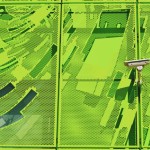Fingerprint Sensor Myths
As the Internet of Things continues to grow, more and more of our personal and business matters are being handled online. Thus, the internet is becoming a hotbed for cyber attacks, demonstrated by the various hacking stories in the news lately. Smartphones and PCs are often targeted since they usually contain a wealth of personal data. Thus fingerprint sensors are being implemented on these devices in order to properly identify and grant access to the legitimate owner.
But with new technology comes new concerns and critiques. Some people believe that fingerprint sensors are not as secure as they are being touted, while others believe the concept is simply not feasible. Here are some of the most common myths about this biometric technology.
Myth: It’s easy to spoof a fingerprint.
Despite its portrayal on the big screen, taking a high-resolution photo of a fingerprint or recovering a latent print would be extremely difficult. This method is known as an “attack spoof” and, because of its challenging nature, would not be a method that a criminal would likely use. With the exception of an extremely high-value target, it simply would not be worth the effort.
The main reason this myth persist is because this process can be easily demonstrated with a willing participant. You can create a spoof of your own fingerprint by creating a mold with various substances, including glue or clay. Fortunately, new anti-spoofing algorithms are constantly working to combat this.
Myth: Optical sensors are less secure than capacitive sensors because they store the actual fingerprint image.
Optical sensors do NOT store the complete fingerprint image. Instead, the biometric information is converted into a “template”. This template retains certain parameters while discarding the rest, and is then encrypted when the abstract data is stored. Since it is not a complete image, even if the fingerprint template is somehow retrieved, recreating a fingerprint from the template data is not possible. This applies to both optical and capacitive sensors.
Myth: If a bad guy gets the fingerprint image off of your phone or PC, he can use it to access your phone.
As previously mentioned, fingerprint images are not stored on your smartphone or PC, therefore, they cannot be stolen from your device.
Myth: Multi-factor biometric security on mobile devices is hard and/or expensive to do.
There is some truth to this. Mobile devices already have fingerprint sensors and front-facing cameras, so we can expect to see an increase in multi-factor authentication based on your fingerprint and face. Other combinations (e.g. iris and voice recognition) will likely follow.
Now comes the hard part. The algorithms that combine multiple biometric factors into a single trust score need to be thoroughly verified. While this is a complex process, expect to see it become available in the near future. When that happens, we will see a strong network in place that supports multi-factor authentication across various platforms and applications.
Myth: Contextual factors aren’t enough to secure a mobile device.
This statement should read that contextual factors “alone” are not enough to secure a mobile device. When combined with biometric authentication, contextual factors can be part of a smart and strong security solution. For example, smartwatches can stay unlocked until you take them off, offering convenience and security. Contextual factors, such as location, proximity, room monitoring, etc., will allow your device to remain unlocked as long as you are in your office, or to authorize transactions without additional authentication.
Myth: Fingerprint sensors have to be on the home button or back of the smartphone.
Fingerprint sensors are available in a broad range of form factors, including slim sensors that fit within the power button. New sensors also work under the cover glass and detect fingerprints so that the physical home button can be eliminated, thus enabling edge-to-edge infinity displays. We may eventually see solutions in which the entire display contains sensors, allowing an effective fingerprint scan from anywhere on the screen.
Myth: Biometric authentication is just for security.
This technology is not only used for security, but can also enhance the user experience. For example, if you are driving a car that uses a fingerprint scan on the start button, it may adjust preferences (e.g. seat, mirrors, infotainment) to match the user. In the case of a smart home, a fingerprint scan may unlock a door, trigger preferred lighting and music settings, and possibly restrict access to certain home features (for time-shares or rentals).
Myth: Optical sensors are too big/power-hungry for fingerprint scanning in a mobile device.
Thanks to technological advances, optical sensors are small and efficient enough to be used in mobile devices. Some optical sensors can generate more in-depth fingerprint images which allow for more details to be used in the fingerprint template.
Myth: All fingerprint solutions are equal, so cost should be the deciding factor.
Fingerprint-sensor providers offer a range of solutions utilizing different technologies (e.g. capacitive vs. optical) with varying security levels, form-factor options, power consumption, durability, and software. It is best to look at the specifications of both the hardware and software involved before making your decision, rather than basing your decision solely on cost.
Myth: Biometrics are too difficult/too expensive to manage for use in enterprise environments.
When it comes to enterprise environments, fingerprint solutions are actually more secure than username/password configurations. With fingerprint solutions, the need for password resets or IT support calls are eliminated. Because of this, maintenance and support for these systems is easier, which is crucial in today’s cloud-based business world. And updating PCs is simple via a peripheral USB dongle-based fingerprint sensor, or a mouse with embedded fingerprint sensor.
Myth: Encryption is enough to protect a fingerprint template file.
Encryption is used to protect the template file while it is being stored, generally in a small amount of non-volatile RAM (NVRAM). However, more protection is necessary for when the template must be decrypted, for example, during the testing for a match. These security architectures can include match-on-host solutions, secure element, and match-in-sensor solutions.
What are your thoughts on the future of fingerprint sensors and biometric technology? Connect with us on Facebook, Google+, Twitter, LinkedIn, and Pinterest.
Invest in your security and safety when you shop at SecurityCamExpert.com. Find CCTV surveillance cameras, DVRs, NVRs, and more to monitor and secure your home or business. Call 888-203-6294 to learn more!
The Modernization Of The Security Camera Industry
From simple cameras that captured video of the area in front of them to advanced cameras that offer exceptional features, our security camera systems have come a long way. The security industry has embraced the high-tech boom, offering sophisticated solutions and attracting more interest from consumers, thus driving home security system sales up over the years. We can only expect this to continue thanks to these security camera innovations, as well as those yet to come.
360-Degree Views
Video quality was once the defining factor of how advanced your camera was. Since high-definition and improved resolutions have taken care of that aspect, focus has now turned to the range and extent of camera views. Currently, most cameras can offer about 130-degree views, but 360-degree views are already being offered by newer security cameras.
Facial Recognition
This type of biometric technology enables your security cameras to distinguish strangers from members of the household. By doing so, home owners can be alerted to when members arrive home, as well as when unwelcome guests try to enter.
Night Vision
What was once a special feature has now become a standard function for security cameras. Night vision cameras can see almost as well as they can during the day and are often built to withstand extreme weather conditions, making them ideal for both indoor and outdoor use.
Smartphone Integration
The security room, dedicated to numerous monitors and feeds, is becoming obsolete. Modern technology is now allowing security cameras to be integrated with smart phones, sending the live feed directly to these devices. Users are even able to change the angle of the camera from their device to investigate the area in question further.
Solar Power Integration
Solar-powered camera systems are much more energy efficient and can cut out the complications and vulnerabilities of hard-wired camera systems. A broader range of businesses are able to access security solutions thanks to solar-powered security cameras paired with wireless systems.
Two-Way Talk
This feature is especially convenient for parents and pet owners to check in on their loved ones. Users are able to communicate through the camera to check in with kids or scold unruly pets. This feature can also be used to scare off intruders remotely, avoiding any immediate danger.
Voice Control
Voice commands and voice control has become a staple in our everyday lives, so bringing it into the security realm only makes sense. With voice control technology, you are able to manage your security systems completely hands-free. For example, you can turn on a camera, lock the house, or close the garage by simply activating voice command.
Which of these features do you find is the most effective and convenient? Share with us on Facebook, Google+, Twitter, LinkedIn, and Pinterest.
For a great selection of security cameras and CCTV surveillance systems, visit SecurityCamExpert.com. For more information about free CCTV quotes, site surveys, and installation services, please call 888-203-6294.
Keep Your Business Data Safe & Secure
For businesses, it is important to keep your data secure and protect your customers. Recent hacks and data breaches have proven that one small misstep can cost you a fortune. Don’t become the next example – heed these helpful business security tips to ensure that your business remains safe and secure.
“Least Privilege” Protocol
Employees should only have access to the systems they need to do their job, no more. Opening access to sensitive systems for all employees is unnecessary and increases the security risk.
Control Removable Media
Limit the use of external devices (ex. USB memory sticks) especially those brought in from home by employees. These external devices are a main route for malware to disrupt systems.
Secure The “Doors”
Old systems, network devices and sites should always be removed and decommissioned. Forgetting about these may allow hackers to access your network.
Start-To-Finish Process
Devise a plan that encompasses the following: network privileges and devices for new employees, what happens when employee roles are changed, and the protocol for when employees leave. In the event an employee is leaving, be sure to revoke access and collect company devices upon departure. Please note that this process can become quite complex if workers used personal devices in the workplace.
Define “Tolerable Risk”
We all take risks every day, varying from minuscule to major. It is important to understand how much of a risk your business is willing to take to get the job done. For example, are you willing to allow staffers to use their own devices or take data files home? While this may help with productivity, you also run the risk of devices being lost, stolen, hacked, or contaminated with malware.
Training
You MUST properly train your staff in understanding the risks and legal requirements around data security. Explain the different issues and best practices. Without proper training, you leave your organization vulnerable.
Observe & Report
Ensure that your staff knows to be vigilant and report suspicious activity (ex. suspicious emails, attachments) or any unexpected changes to the company system.
As you may have concluded, much of the data security risks start within the business rather than on the outside. Most of these mistakes result from accidental or ill-considered actions by employees, thus, proper education and training is pertinent. In addition, data loss prevention (DLP) technology can prevent unauthorized saving, copying, printing, or emailing of sensitive files. This will prevent insiders from compromising data, whether accidental or criminal.
Do you have any other security tips to share? Connect with us on Facebook, Google+, Twitter, LinkedIn, and Pinterest.
Shop our CCTV surveillance packages, security cameras, DVRs, NVRs, and more at SecurityCamExpert.com. Call 888-203-6294 to learn more about our products and installation services.
Prevent Ransomware Attacks
Ransomware is often transmitted by email or web pop-ups and involves hackers holding your data hostage with threats of destroying it unless a ransom is paid. The recent WannaCry ransomware attack involved cybercriminals hijacking numerous Windows computers in more than 150 countries.
What is unfortunate about this attack, and sadly, many other attacks, is that cautious online behavior and safe security practices could have prevented this. To keep your business and data safe, check out these expert security tips.
Update Software
The WannaCry attack is believed to have been spread through an email download. Dishearteningly, a security patch for this vulnerability was released eight weeks prior to the attack, thus, the crisis could have been avoided.
Users often refrain from actively checking for updates, leaving their equipment and data at risk. An easy remedy is to set up your system for automatic installation when updates are available. And just because Windows computers were the main target in this situation, does not mean that other devices and systems are in the clear. Remember that all operating systems are at risk, so regardless of the devices you use, you should always install the latest security updates and patches.
Install Antivirus Software
Aside from keeping your software up to speed, antivirus software can help prevent malware from infecting your computer. Just remember to keep it up-to-date and only download antivirus apps from reputable vendors (ex. Kaspersky Lab, Bitdefender, Malwarebytes).
Be Wary Of Suspicious Emails And Pop-ups
As previously mentioned, it is believed that the WannaCry attack stemmed from email attachments. With that said, we should all be wary of dubious emails containing links or attachments. Things to look out for include the sender (make sure it’s coming from a legitimate address) and any typos or grammatical errors in the body. If there are hyperlinks, hover over them (but don’t click!) to see whether they direct you to suspicious web pages. If an email appears to come from your bank, credit card company, or internet service provider, keep in mind that they will never ask for sensitive information (ex. password, social security number). Lastly, just say no to pop-up windows, regardless if they are advertising software products that remove malware. Whatever it may be is too good to be true and not worth the risk, so simply close the pop-up carefully.
Data Backups
Generally speaking, creating a copy of your data is always a good idea in case your computer fails or is lost. In the event that your computer is successfully hijacked, you can be your own hero. You can simply wipe your computer clean and restore your data with your backup copy. For added security, back up your data onto an external drive, and then store it somewhere safe and away from your computer. And be sure to backup your data regularly.
Create A Business Security Plan
Applying companywide security updates for larger businesses can be challenging, which is why a security plan will come in handy. A strict schedule for installing the latest updates with minimal interruption to productivity should be implemented. The IT department should also actively and regularly educate and test employees on spotting suspicious emails.
Already Infected?
If you find that you are a victim of ransomware, your first step should be to disconnect your computer from the internet to limit spreading the attack to other machines. Next, report the crime to law enforcement and get help from a tech professional who specializes in data recovery (this is the best person to detail your options for you). Remember to not lose hope, as future security tools may be able to unlock your files.
Only in extreme cases should you consider paying a ransom. For example, if you have no backups and the encrypted files are of great value, paying the ransom may be your only route. However, in the WannaCry case, you should NOT pay the ransom as some victims have and are not hearing back from the cybercriminals.
What security measures or plans do you implement at home or at your business? Share your top security tips with us on Facebook, Google+, Twitter, LinkedIn, and Pinterest!
Invest in our excellent security cameras and CCTV surveillance equipment for your physical security. Browse online at SecurityCamExpert.com or call 888-203-6294 today!
More Than Just Cyber Security
When running an online business, one of the most important aspects is security. Aside from protecting your company data, customers want to feel secure and know that they are safe when connecting and shopping on your website. Things like SSL and encryption are standard for any legitimate ecommerce business.
Unfortunately, small businesses with physical locations sometimes overlook the proper security measures, which can end up hurting the company in many ways.
Build confidence with your consumers by employing smart security practices with both your physical locations as well as your online presence.
Benefits Of A Secure Business
By securing your business, first and foremost, you are increasing safety for your employees and your business overall. When taking the appropriate measures, you can create a cohesive team and a sense of belonging among your staff. Applying on-premise security measures delivers the message that you value your employees and are concerned for their safety. In doing so, you are also improving job satisfaction, which can lead to employee retention.
Aside from improving employee morale, securing your business shows your customers that your staff and brand are worth protecting. Security methods also convey professionalism and help to build trust with your customers. By strengthening the legitimacy of your company, you are building a strong foundation for your business.
So how can you improve security in your business? Here are a few things you can implement to get started.
Access Control
One of the most effective ways to protect your business is to control who gets in or out. Make it harder for unauthorized guests to gain access by graduating from a simple lock and key to access control cards. They are much harder to duplicate than keys, and when someone leaves the company or you need to revoke access to one person for whatever reason, all you need to do is change the database – no need to change the locks or the entry code.
Photo ID
Adding photos ID cards or badges will help your customers clearly identify your team members, as well as promote value amongst your team. It also adds an additional layer of security in helping to identify who should and should not be on site. It may prove beneficial for businesses to invest in their own ID card printer to avoid any possible counterfeits.
Easily Identify Visitors And Contractors
If left to their own devices, visitors and contractors may pose a risk in your building. Make sure you have a check-in system as well as photo pass and color coded lanyard so that everyone on the team can easily identify who’s who. Your team should also know the protocol for when an intruder is on the premises.
Secure Networks
Although we are mainly focused on physical security, it is worth mentioning that cyber security is also of the utmost importance. These days, it has bearing on your physical security as well. Strong passwords, multi-step authentication and security from the cloud are smart and simple ways to minimize risks for your business.
Security Culture Among Team
Your team should have a strong knowledge of your security procedures. You should have security specialists analyze your business needs and assist you in creating clear, actionable policies for your employees to follow. Once implemented, these should be reviewed for all employees so that your team is on the same page and understand the company’s security policy.
Security procedures can play a crucial role in building a legitimate, successful business. What security measures do you implement to safeguard your business? Share with us on Facebook, Google+, Twitter, LinkedIn, and Pinterest.
Contact us at 888-203-6294 or visit SecurityCamExpert.com to learn more about our CCTV surveillance packages, site surveys, and installation services for your home or business today!
Simple Security Measures For Your Business
Despite the fact that businesses are four times more likely to be burglarized than residences thanks to their computers and electronics, it seems very few small businesses employ appropriate security measures. According to Security Magazine, only 31% of small businesses take the necessary steps to protect themselves.
An unfortunate example of lax security is the former office building of Draft Sharks, chosen because of its alarm system. The subscription-based fantasy football advice site learned the hard way that, although the building was alarmed, their particular office was not. Thieves broke into a window of an adjacent restaurant and were able to break into the Draft Sharks office. While $1000 worth of stolen computer equipment may seem like a relatively minor loss, the data on those machines was worth much more.
After this event, Draft Sharks changed their ways and adjusted their security measures. Now, nothing of value is stored on-site. Work laptops are taken home daily and everything is stored in the cloud.
You do not necessarily need to take drastic measures to protect your business. Even the smallest changes in security can produce great benefits. Here are some smart yet simple ways to improve your business security.
Better Door Locks
Your door locks often act as your first line of defense. If you have a weak lock, criminals can easily pick it and break in. Choose a lock that is strong and impenetrable. With so many more advanced and smart locks on the market now, you are sure to find one that will suit your needs and protect your business.
Improved Lighting
Bright, illuminated areas make it hard for criminals to creep around. Keep the exterior of your property well-lit after hours to prevent thieves from targeting your business. You may also want to consider keeping the interior lights on as well. That way, it is much more obvious when someone has broken in.
Security Cameras
Video surveillance, whether monitored in house or by a professional service, will keep you alert and aware of what’s going on within your business. Should something occur, you can provide video evidence to law enforcement.
Bolted Down Safe
If your clients demand confidentiality, a heavy, relatively inconspicuous, fireproof safe bolted to the ground may be a sound investment. It provides a place for you to store sensitive documents away from danger and the wrong hands.
Securing Digital Assets
Aside from your physical equipment, your data needs security as well. By storing your data in the cloud, you may still access your files in case your equipment is damaged or stolen, and the cloud also offers encryption for added security.
As you can see, business security can be simple and easy. There are plenty of cost-effective options to secure your company data and equipment. Share your tips for business security with us on Facebook, Google+, Twitter, LinkedIn, and Pinterest.
For cost-effective, quality security cameras and surveillance packages, feel free to visit SecurityCamExpert.com and browse our selection. To learn more about our installation and support services, or to request a site survey or free quote, please call 888-203-6294.
Safeguard Your Security Cameras
These days, most of our devices are connected thanks to the Internet of Things. While this can make things more convenient for us, it can also leave us vulnerable to hackers.
There have been many public stories about cyber attacks and spying, from hacked baby monitors to internet outages. And while we may never see an end to cyber criminals, this proves that we can never be too cautious.
These unfortunate hacks can occur from unsecure Wi-Fi connections, open devices (no passwords), or malware attacks. Luckily, there are ways to combat attacks and minimize our risks.
Heed these cyber security tips that may apply to security cameras, webcams, as well as baby and pet monitors.
- Keep Your Internet Private
Employ a full-service security suite for your internet and keep it up to date. Use a strong, unique password and encryption to protect your network.
- Create Secure Passwords
Always change the default password that comes with your wireless networks and any of your devices. When choosing a password, remember to incorporate numbers, capital letters, and, when allowed, multiple punctuation marks. You should also try to use 12 digits, and avoid names, places, or anything that can easily be guessed. To ensure you’ve created strong and secure passwords, use a password checker.
- Keep Software Up-To-Date
As stated previously, keep all your devices and software updated as these help to patch any known or found vulnerabilities that allow hackers to gain access. Although this simple step can easily be overlooked, it is important to stay on top of these updates.
- Cover Cameras When They Are Not In Use
If your camera indicator light goes on without your permission, you can assume that your computer has been compromised. However, just because the light is off, you cannot assume that your camera is safe. Researchers have found that hackers can infiltrate and turn on webcams without activating the indicator light.
To err on the side of caution, keep your cameras covered. There are different types of patches, stickers, devices, and other products on the market that you can use. However, for an immediate fix, masking tape will suffice.
- Don’t Click That Suspicious Link!
If there is any uncertainty, do not click the link. Only download attachments or click on links from people you know and trust. If you were not expecting a message or attachment from a trusted person, be sure to check with them before opening or downloading anything.
- Avoid Using Unsecured Wi-Fi
Public Wi-Fi networks are prone to hackers so avoid them when you can.
- Check Your Camera Log
If your security system permits (most do), check the IP addresses that have accessed your cameras. If you find any suspicious IP addresses on your log, be sure to change your access codes right away and notify your security company.
- Manage Cameras Settings
Network connected security cameras allow you to remotely monitor your cameras via an app or a website. If you do not need this feature, turn it off.
- Consider A Separate Network
It may be beneficial to have one network for your phone and computers and another network solely dedicated to your security systems and other monitors.
Being an educated consumer will minimize your risk of becoming a victim. These security precautions promote safe use of personal technology and can go a long way for your cyber security. Connect with us on Facebook, Google+, Twitter, LinkedIn, and Pinterest to share your own cyber security tips.
Need quality security cameras and CCTV surveillance equipment? Look no further than SecurityCamExpert.com! Call 888-203-6294 to schedule a free* site survey, request a quote, or inquire about our installation services.
How Video Analytics Improve Business Security
Video analytics technology has made great advances in terms of features and efficiency over the years. What was once only available for large government or corporate organizations is now making its way to the consumer market. According to recent research, the video analytics market is expected to continue its growth in the coming years.
Here are some of the many benefits we can expect from video analytics software.
Business Intelligence
With video analytics software, security cameras can do much more. Modern IP network cameras often provide high quality video as well as embedded analytics. With smart business intelligence capabilities, which include queue monitoring and heat mapping, users gain valuable insights for personal safety, marketing, business management, and more. Other helpful analytics tools include people counting, motion detection, facial recognition and license plate readers.
Processing Power
Thanks to advancing technology, the processing power of security cameras and servers has greatly increased and continues to grow. As if that isn’t enough, prices are seemingly on the decline, making it easier for more users to reap the benefits. We can expect to see a market full of highly functional solutions at affordable prices in the near future.
Improved Decision -Making
As video surveillance use continues to soar, video analytics will help operators make informed decisions by delivering reliable information. As a result, the effectiveness and response time for video surveillance will improve.
You should know that most video analytics software for security cameras are either installed on the camera, the NVR, or offered as a third party software. While each will vary slightly, they will follow the same basic operation mode and will produce a beneficial end result.
How do you think video analytics will improve your business security solutions? If you are already using video analytics software, how has it helped? Share with us on Facebook, Google+, Twitter, LinkedIn, and Pinterest.
If you are looking for affordable CCTV security camera systems or surveillance equipment, visit SecurityCamExpert.com. Browse our options online or speak with us directly at 888-203-6294.
Take Your Security Seriously
Protecting our families, homes, and valuables is a top priority. Home and business security systems aim to give you peace of mind when it comes to intruders, however, not all properties are created equal. A security system tailored to your specific needs is a smarter option. Aside from consulting with Security Cam Experts, you should also take note of these statistics and security tips.
Statistics
- According to the FBI, in 2014, there were 1,729,806 burglaries in the United States.
- Of those burglaries, 73.2% were residential burglaries.
- Of these residential burglaries, nearly 28% occurred during the day while over half happened at night.
- Top targets include women living alone or wealthy senior citizens.
- Burglars also choose targets by the type of car you drive, what neighborhood you live in, the size of the home, or signs that a home is unoccupied.
Prevention Tips
- Never open your door to strangers or solicitors. Remember that delivery persons need not step into your home to make a delivery.
- Never rely on a chain-latch as a barrier to partially open the door. With enough force, it can easily be broken.
- If you don’t have one already, install a peephole and always use it to see who is at your door before opening it.
- Lock all doors, windows, and garages at all times. This helps to prevent unwanted intruders from simply walking through an unlocked entrance.
- Choose heavy duty locks and use four three-inch screws to secure heavy duty lock strike plates in the door frames.
- See something, say something. If you notice any suspicious stranger activity, call the police.
- Have a family meeting in regards to home security plans so that everyone is on the same page.
Having something to protect you is better than nothing, which is why even a simple dummy camera can make a difference. But if you can afford it, investing in surveillance systems and home alarm systems can be a great benefit and put some of your worries at ease. If you have any questions or want to shop a wide variety of affordable security cameras and equipment, please call 888-203-6294 or visit SecurityCamExpert.com today!
You can also connect with us on Facebook, Google+, Twitter, LinkedIn, and Pinterest.
Video Surveillance Technologies
Video surveillance has often proven helpful in producing evidence after a crime has been committed, and plays a role in deterring some incidents. But unfortunately, it seems video surveillance is no longer enough. Threats of violence and attacks have become more prevalent, forcing us to increase our security measures.
Containing and preventing violence has become rather costly over the years. In fact, the economic costs for prevention and recovery reached a peak high at $52.9 billion in 2014. This cost is far greater than the cost of carrying out the acts.
A real time solution is necessary. This can start with technology that has the ability to detect weapons while assessing the level of threat in the process. While this advanced technology could save lives, it could also save us billions of dollars by stopping these incidents before they happen.
For example, the fiscal impact of the September 11th attacks was found to have cost $55 billion in physical damage, $123 billion in economic damage, along with other expenses such as developing the Homeland Security Department and funding the war. The tragedy of lives lost and money spent to repair damages shows us that a more proactive approach, rather than reactive measures, would prove to be more effective.
It is estimated that the United States spends about $100 billion a year on counter-terrorism measures. With proactive efforts, these reactive expenses could possibly go toward other areas that need attention and improvement.
Aside from anti-terrorism, surveillance technologies can benefit many industries. For example, big retailers are investing more into their security. Wal-Mart, for instance, is in the process of deploying drones to monitor warehouse inventory. It is advances like this that get us one step closer to embracing futuristic machines.
What are your thoughts on the future of surveillance technologies? Share with us on Facebook, Google+, Twitter, LinkedIn, and Pinterest.
Shop our selection of CCTV security cameras systems and more at SecurityCamExpert.com. If you have any questions, please call 888-203-6294.